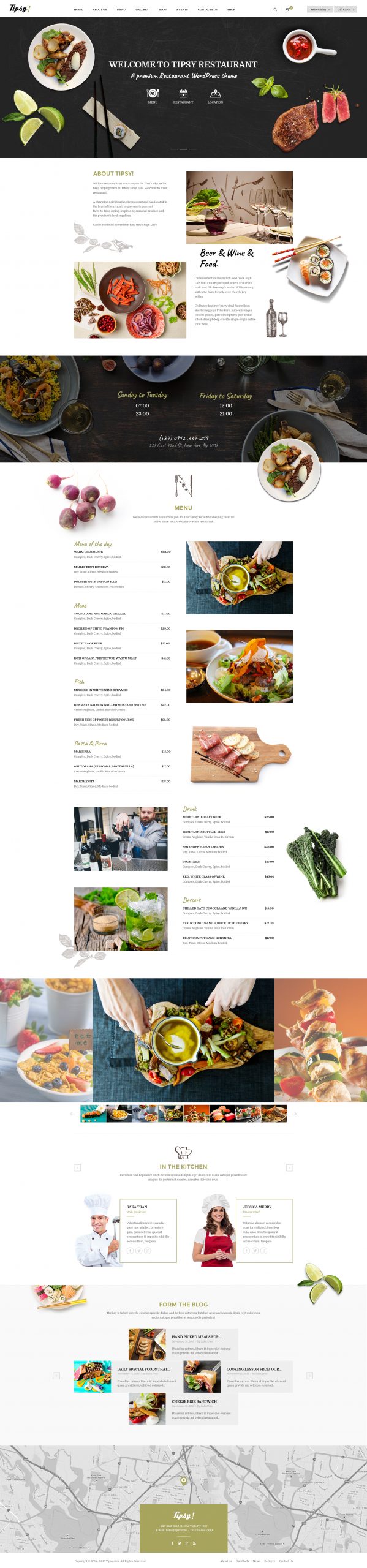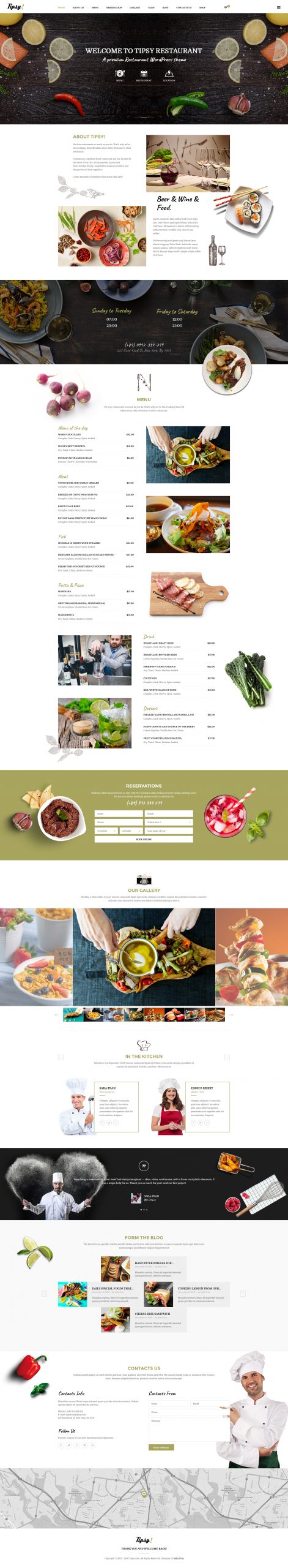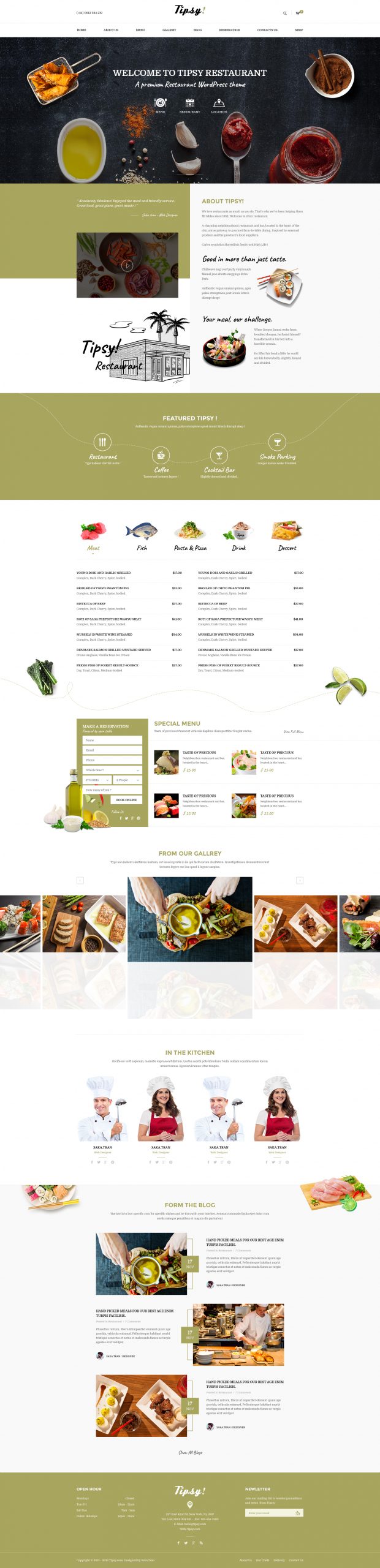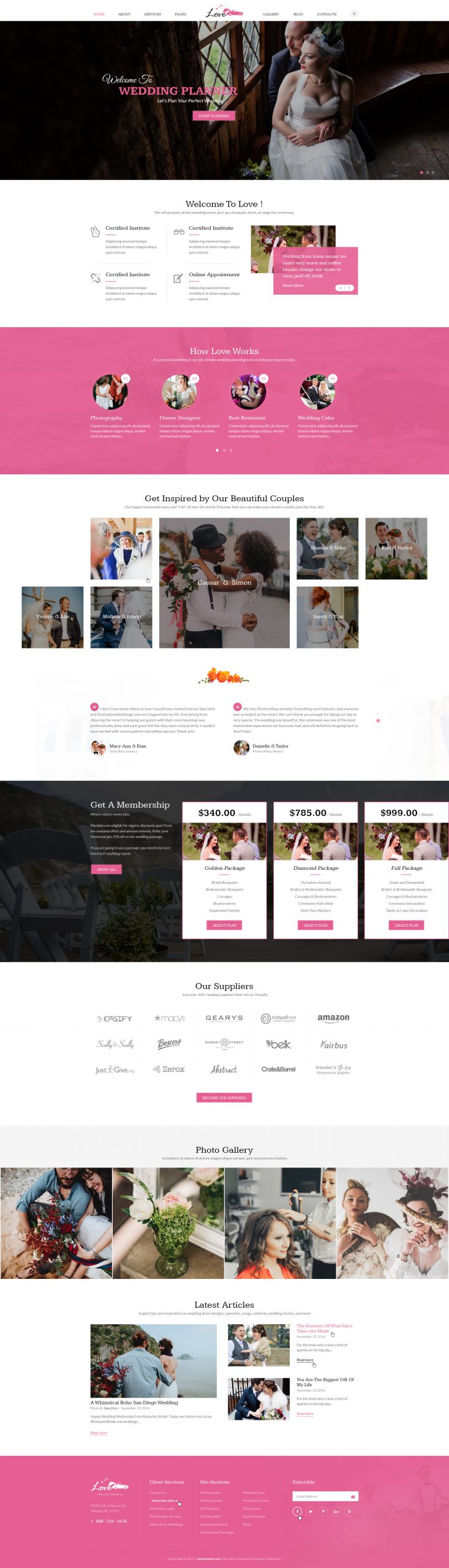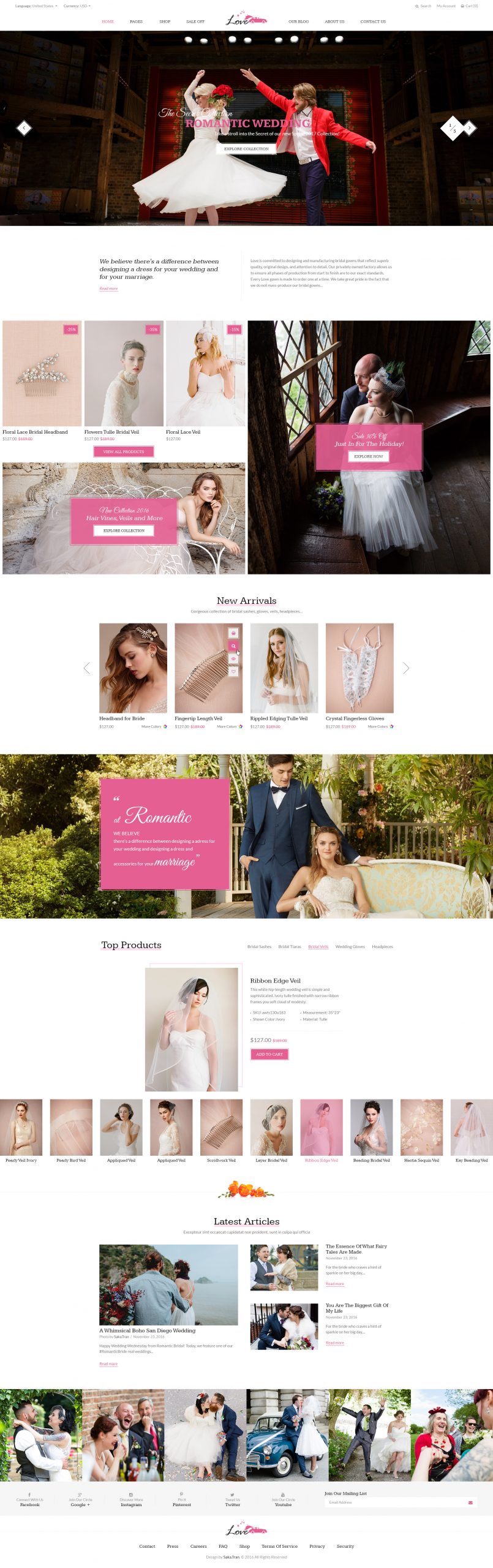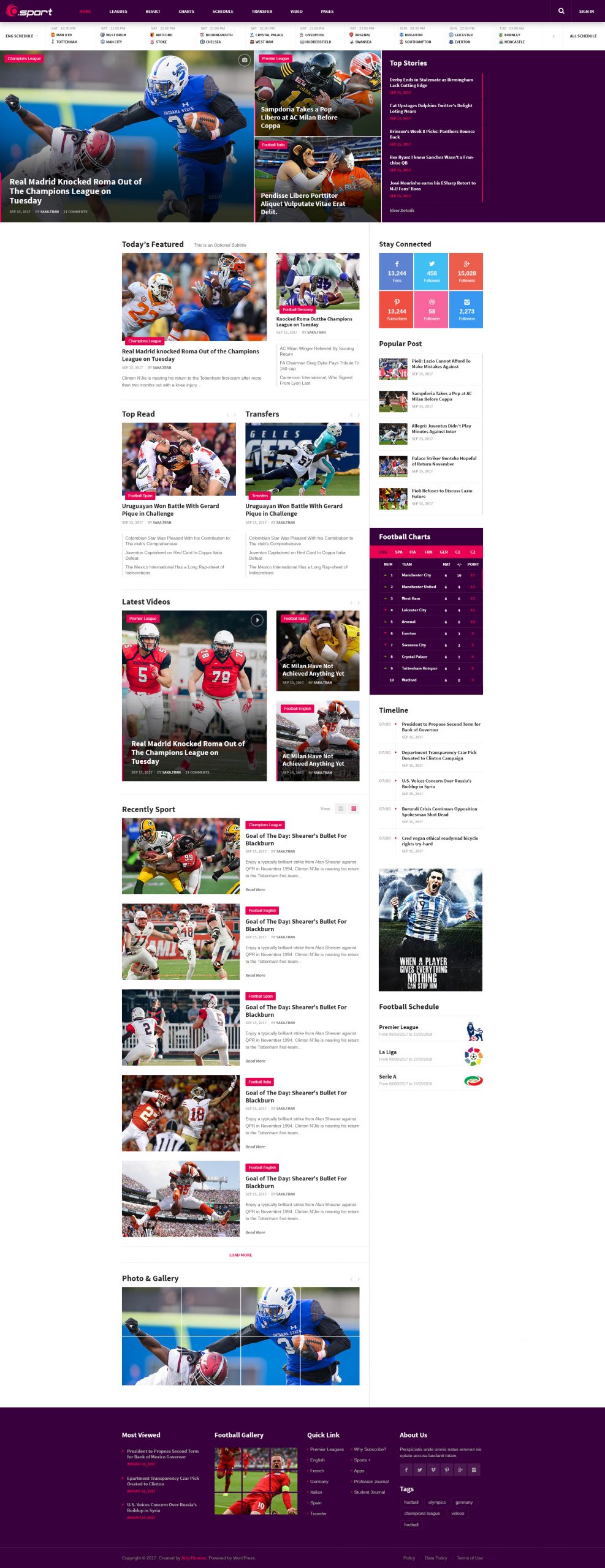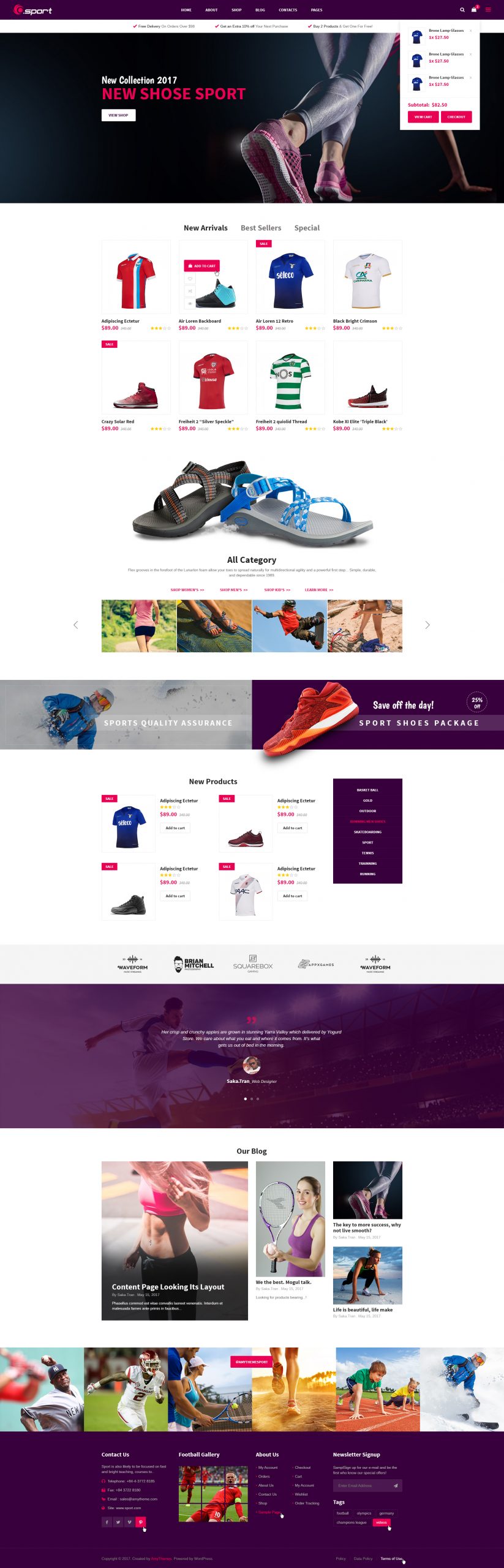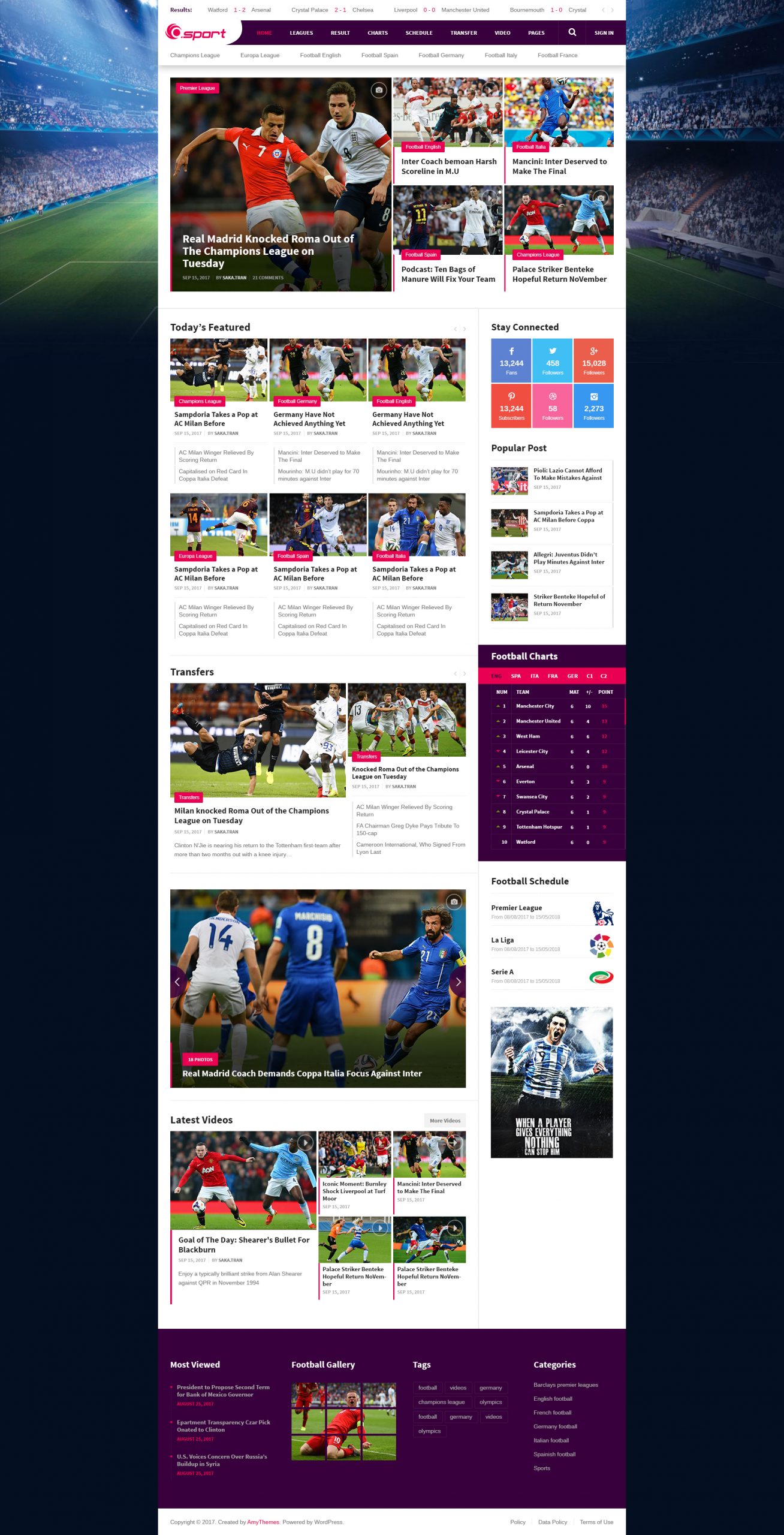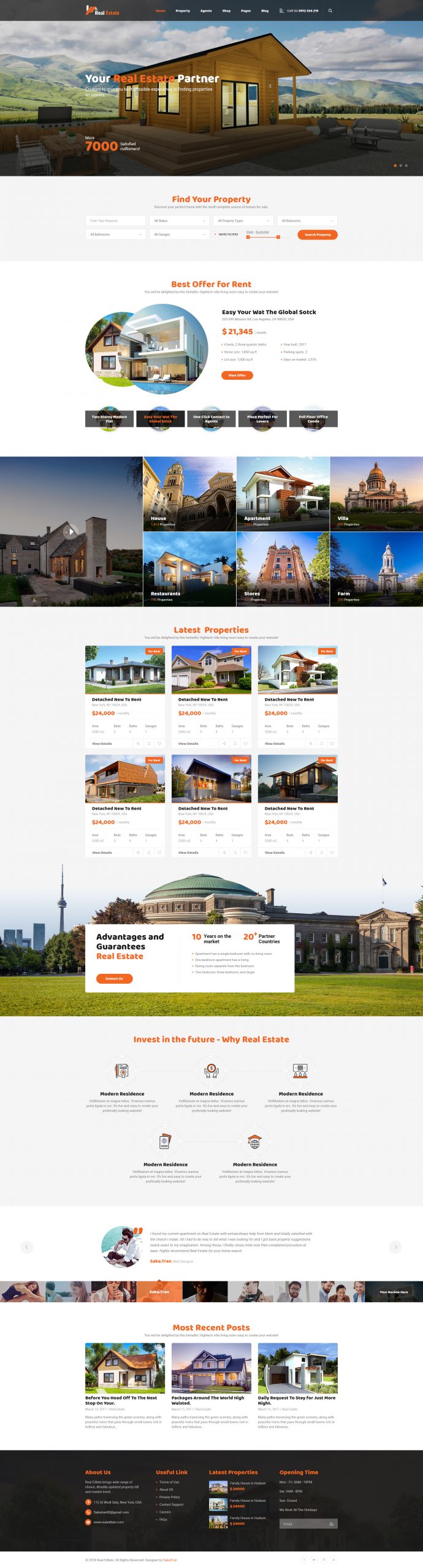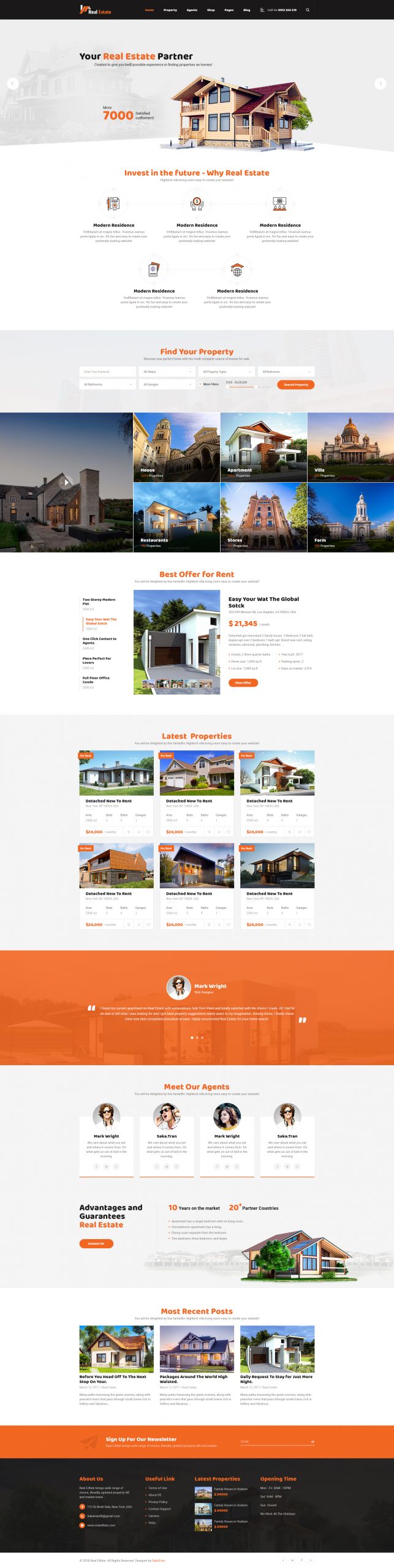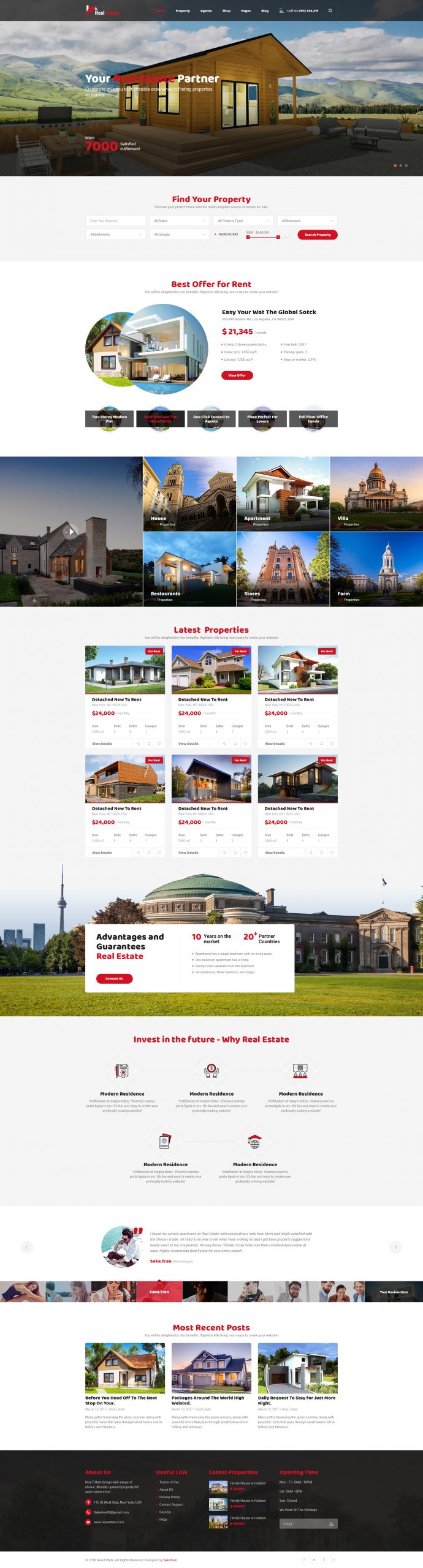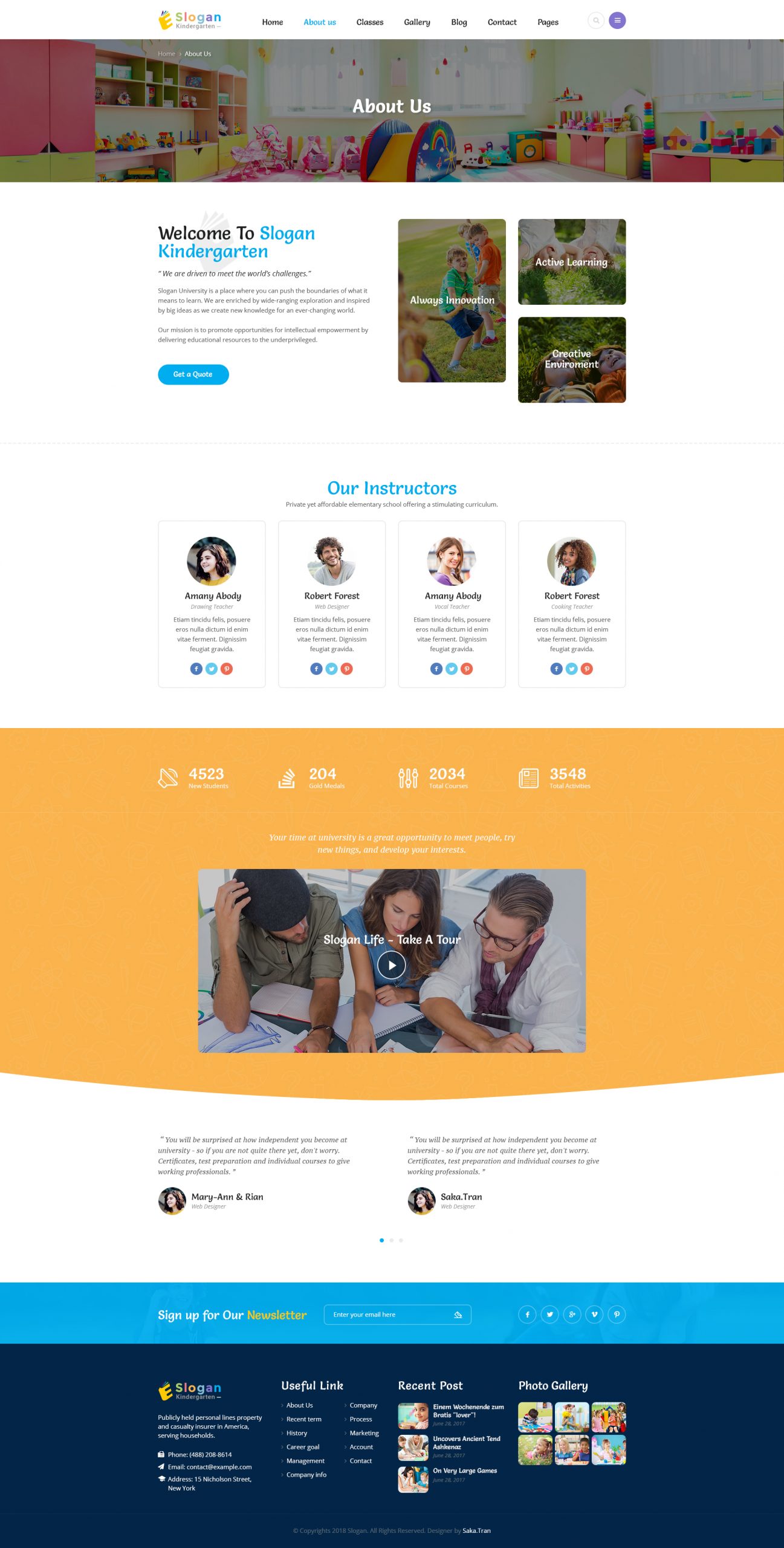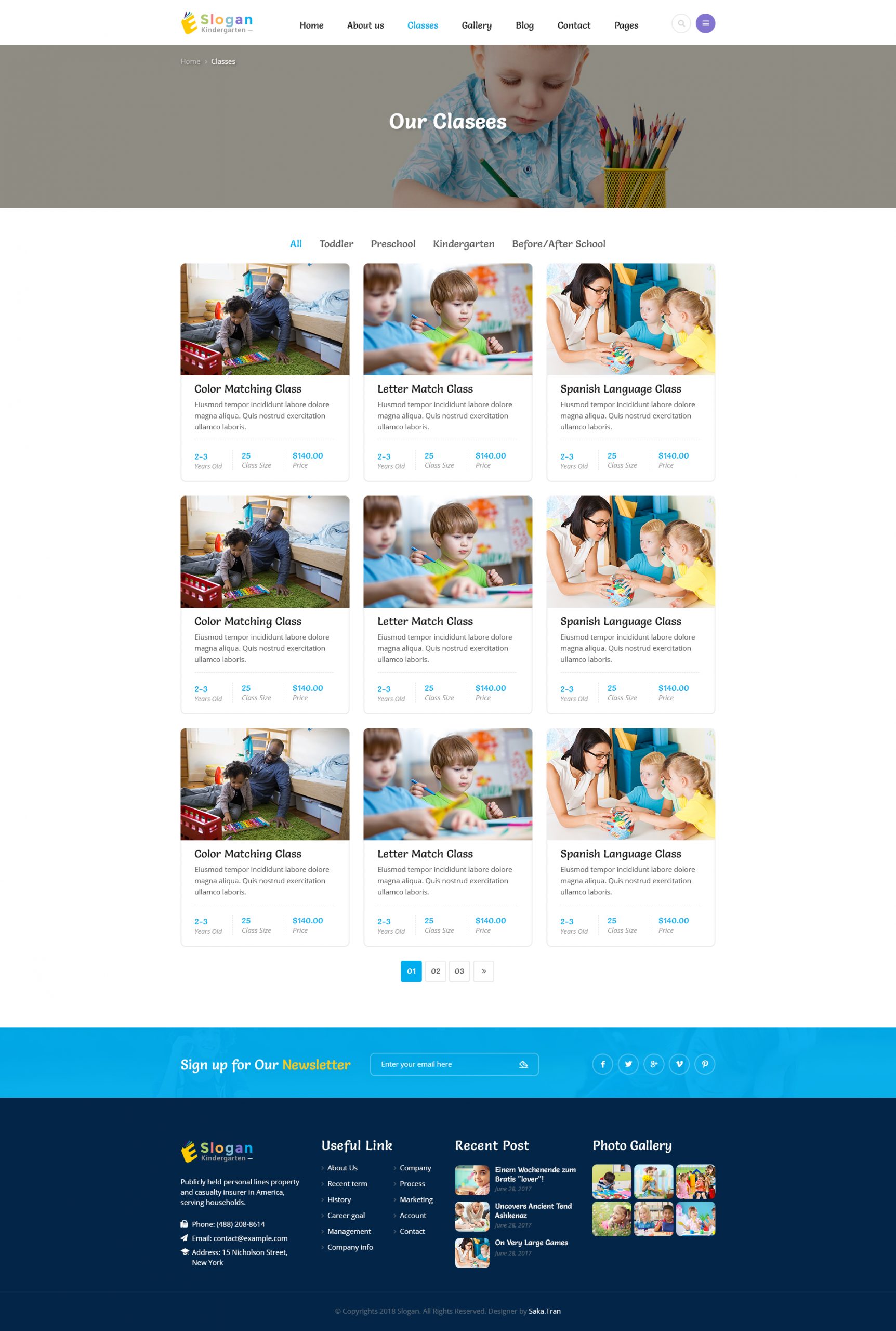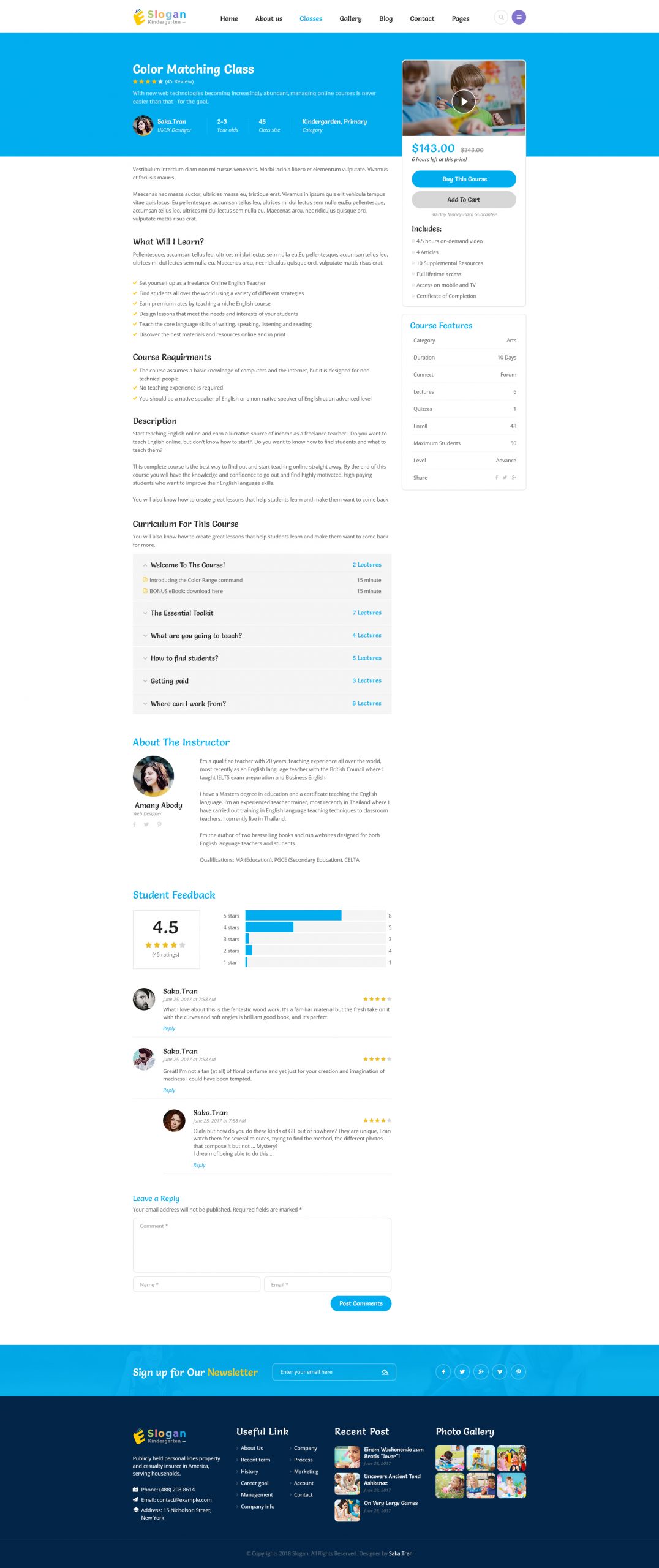Follow the steps below to learn how to install theme via WordPress
Step 1: From the backend, go to Appearances => Themes => Add New button, click on Upload button at the top of the page
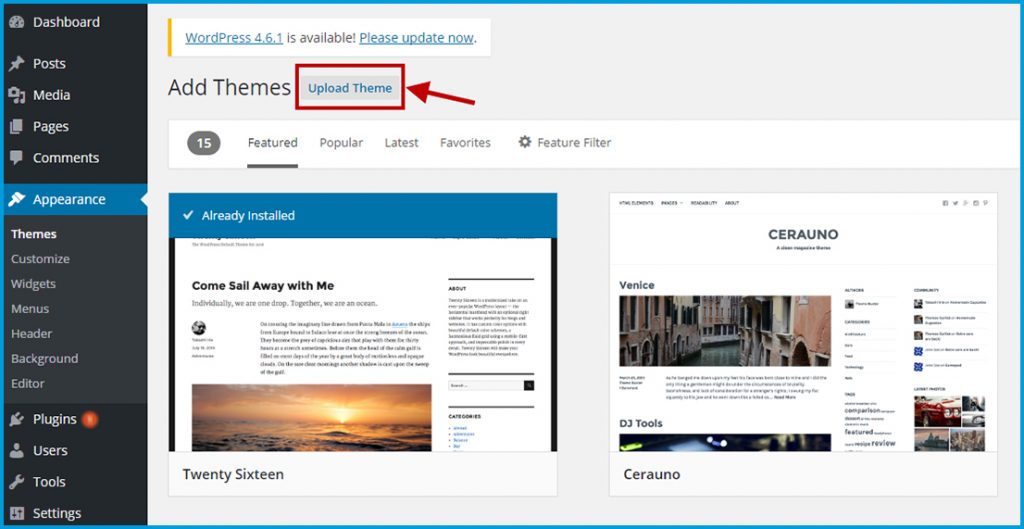
Step 2: Click on Choose File to choose theme from your local computer, the file requirement is zip format. Press Install Now button to install theme.
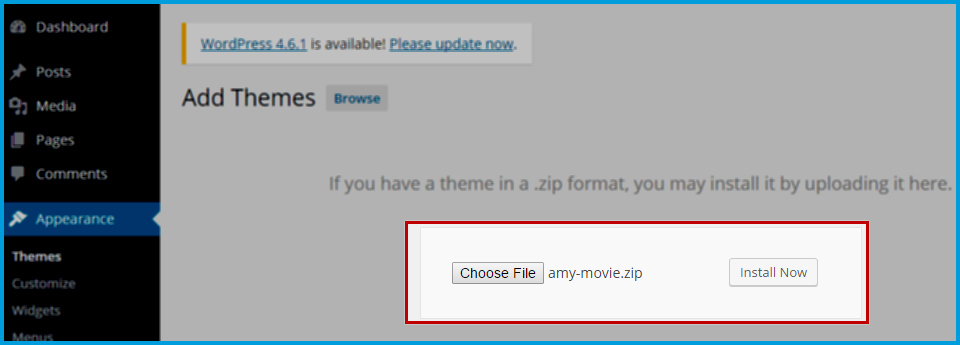
Step 3: Wait for few seconds, the theme will be uploaded and extracted automatically by WordPress. After this process complete, you only need to press on Activate link under the message for successfully installed theme.
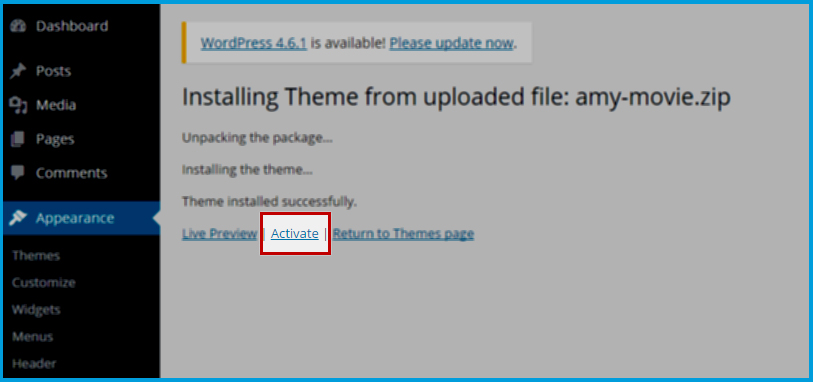
Once you activate AmyNews, you will receive a notification message to install plugins. Follow the steps of Plugins Installation part below to learn how to do this