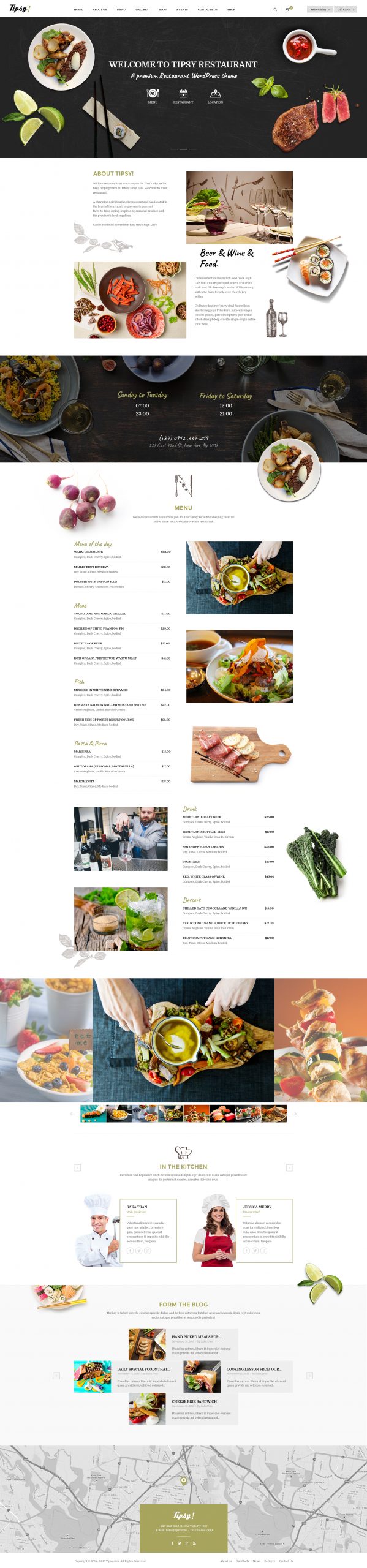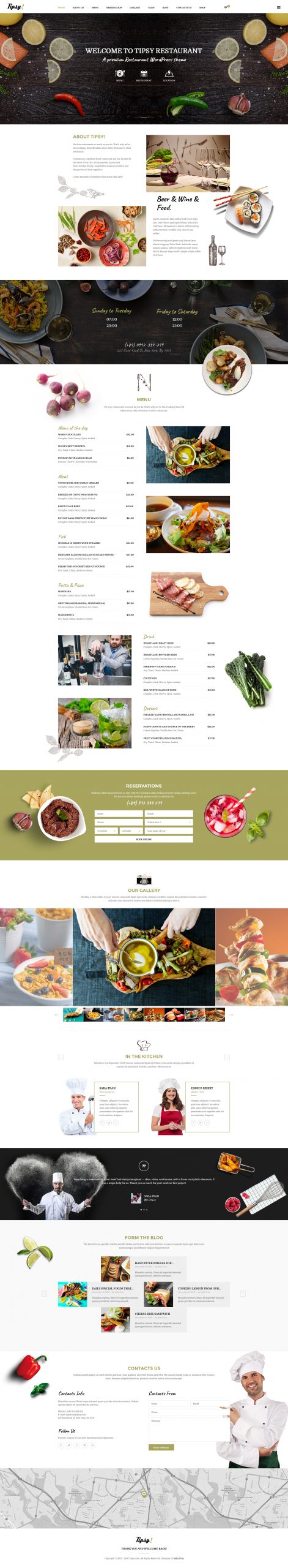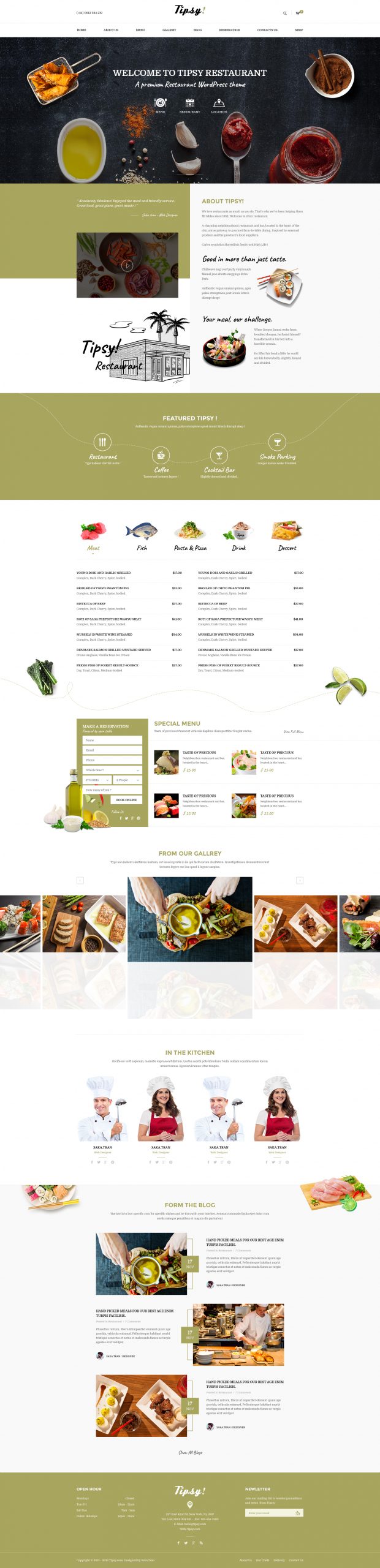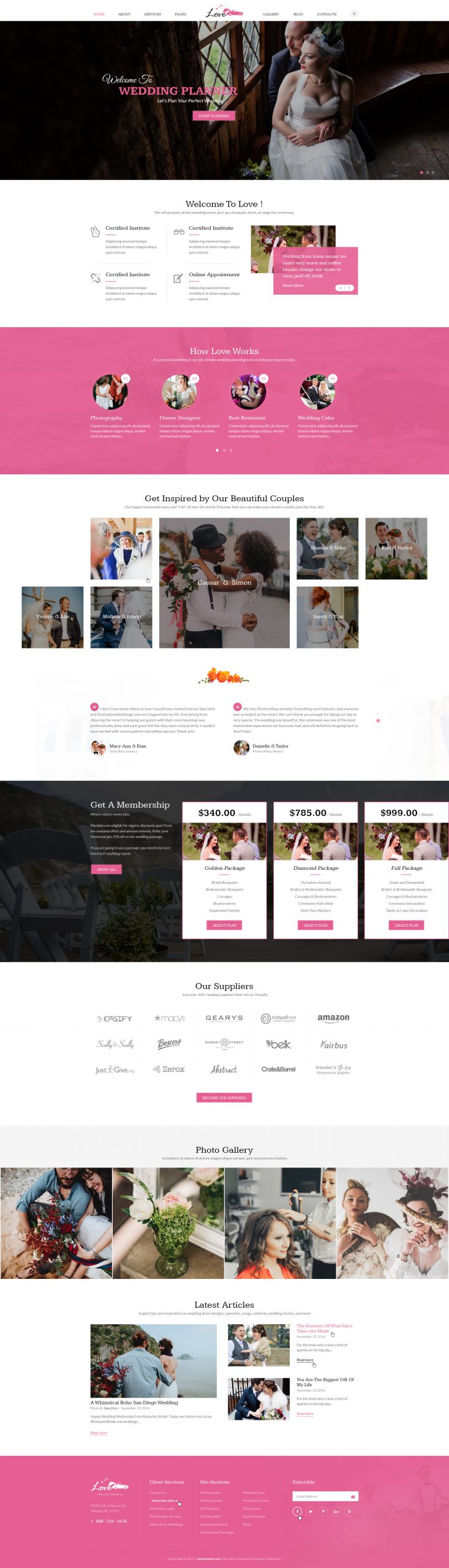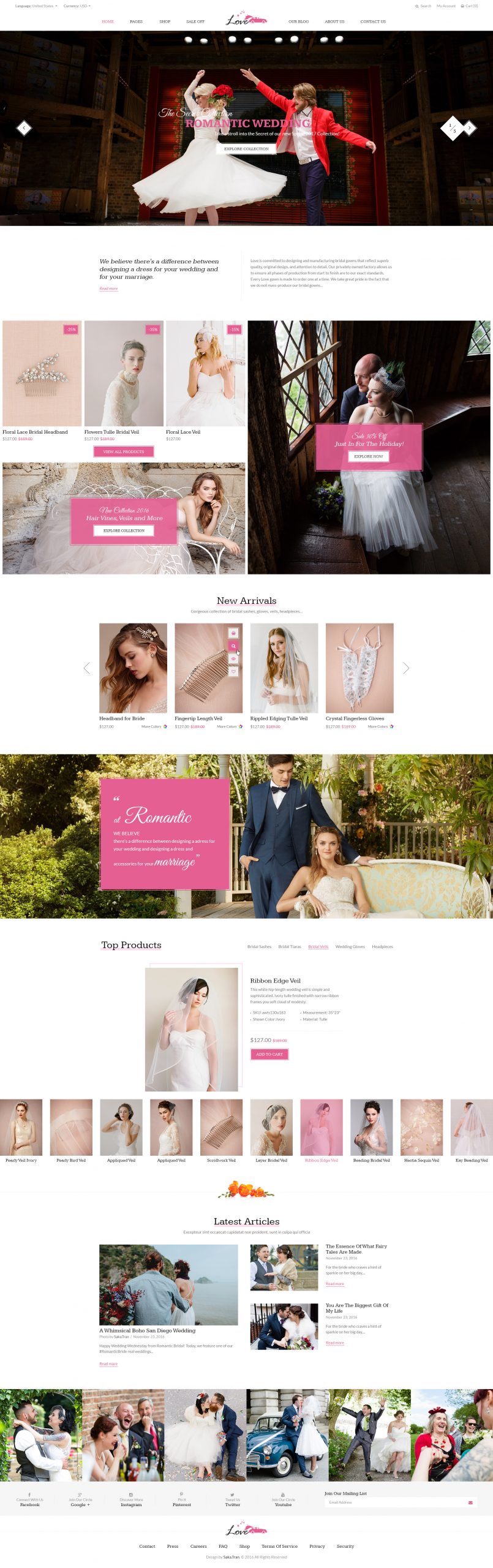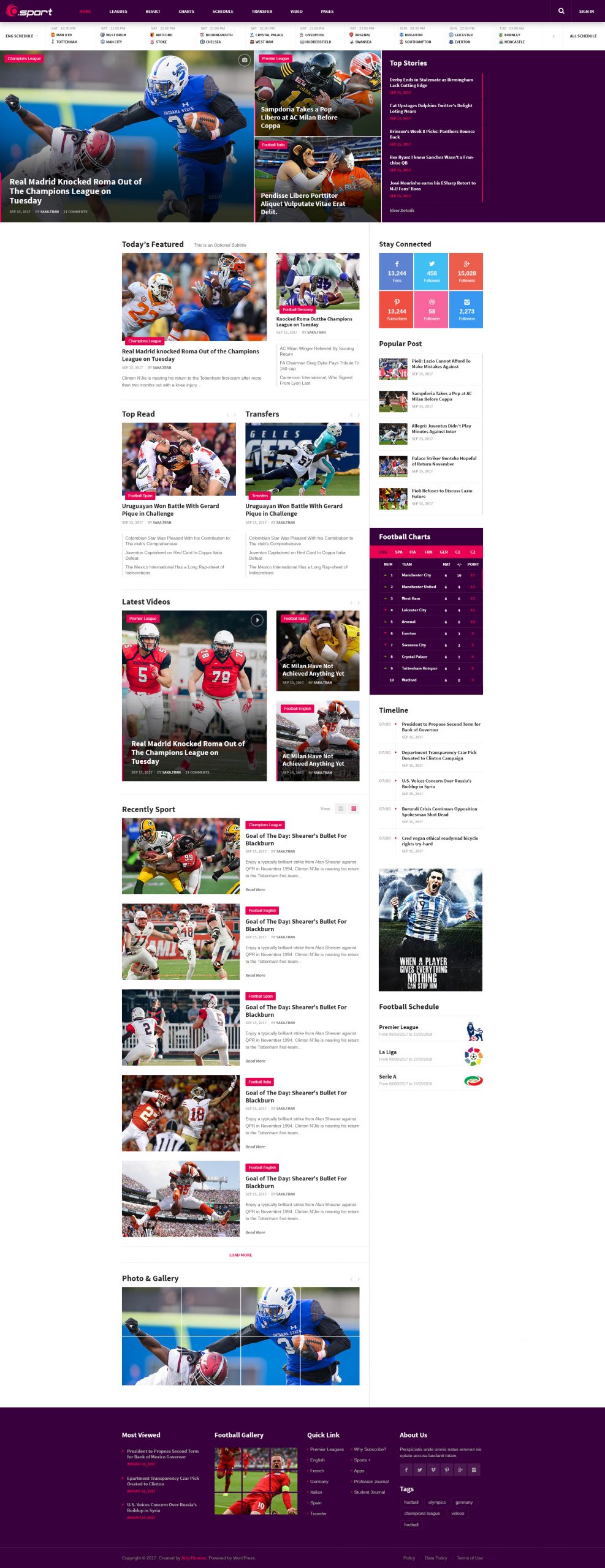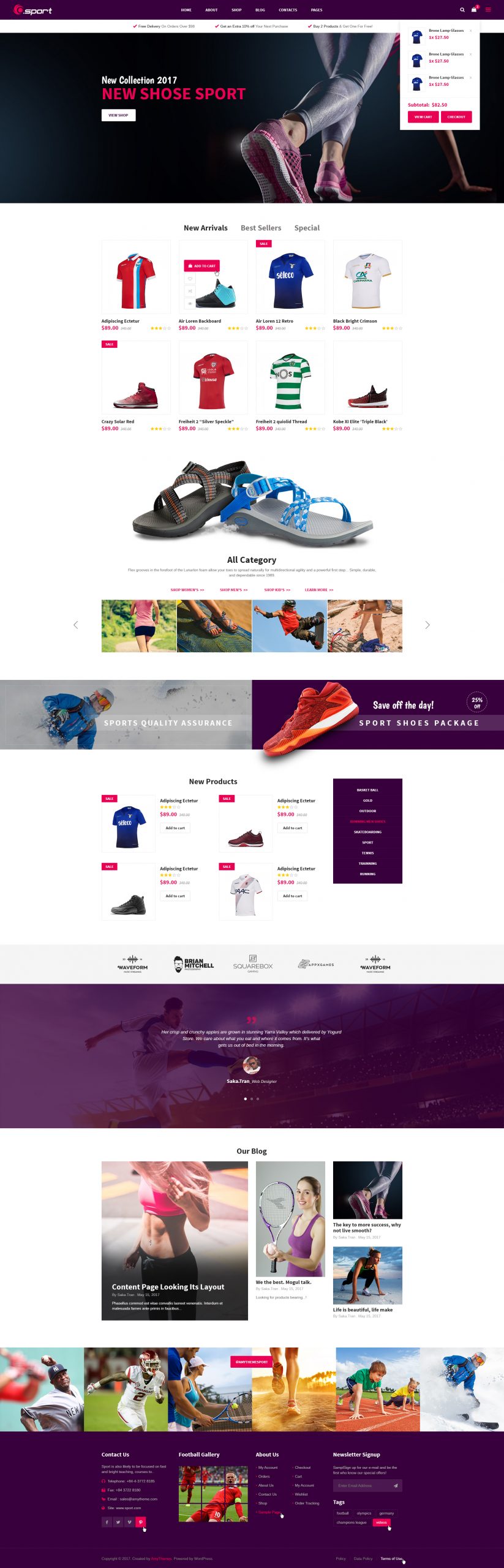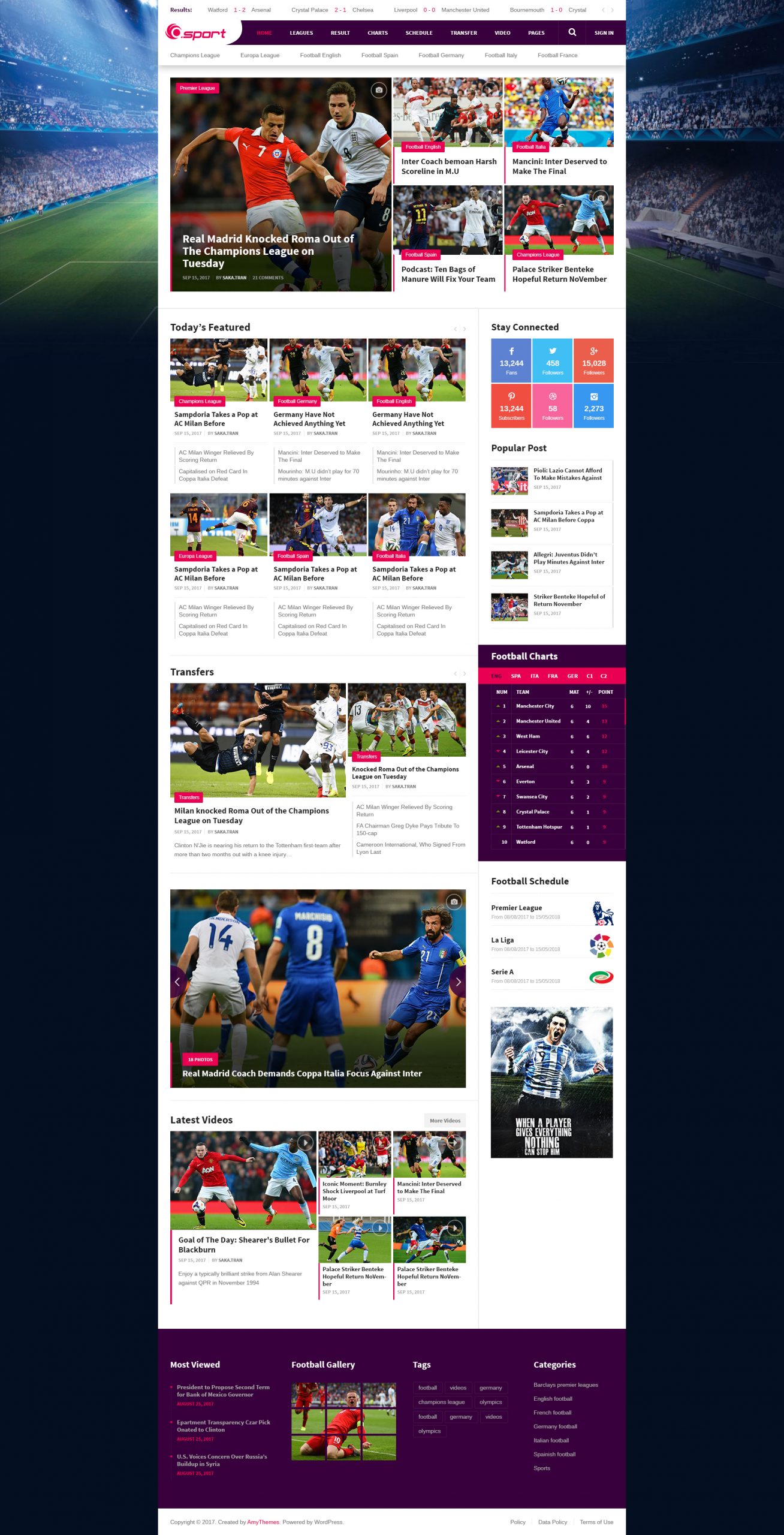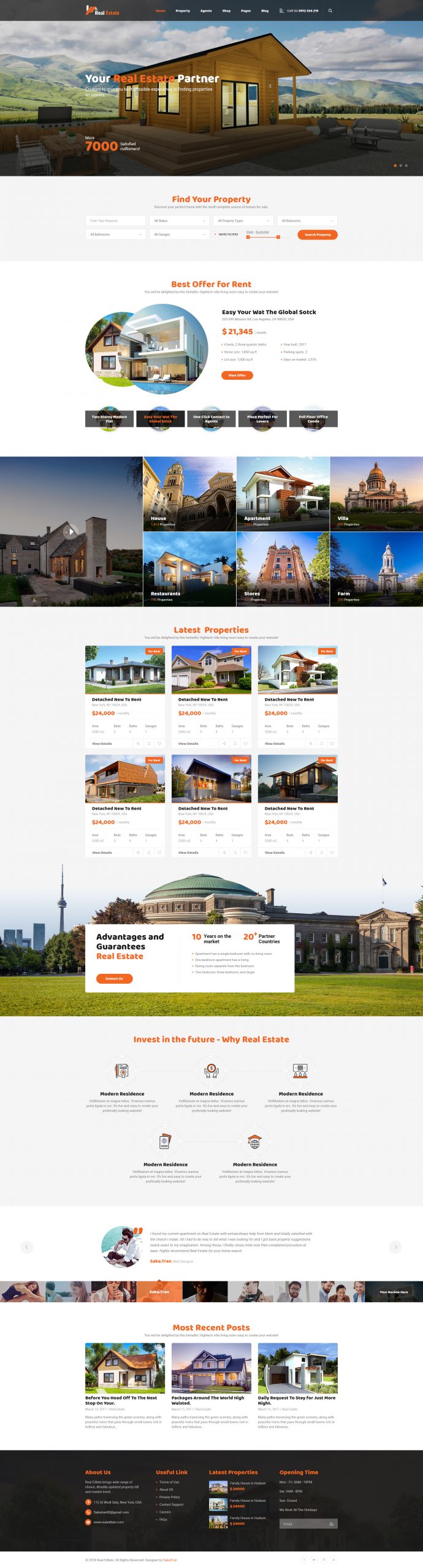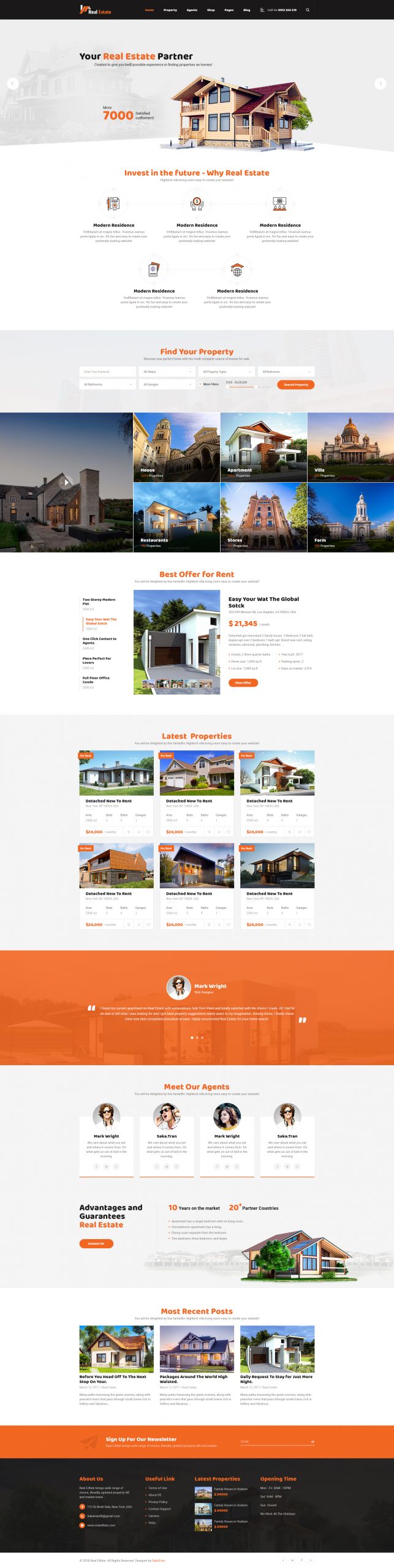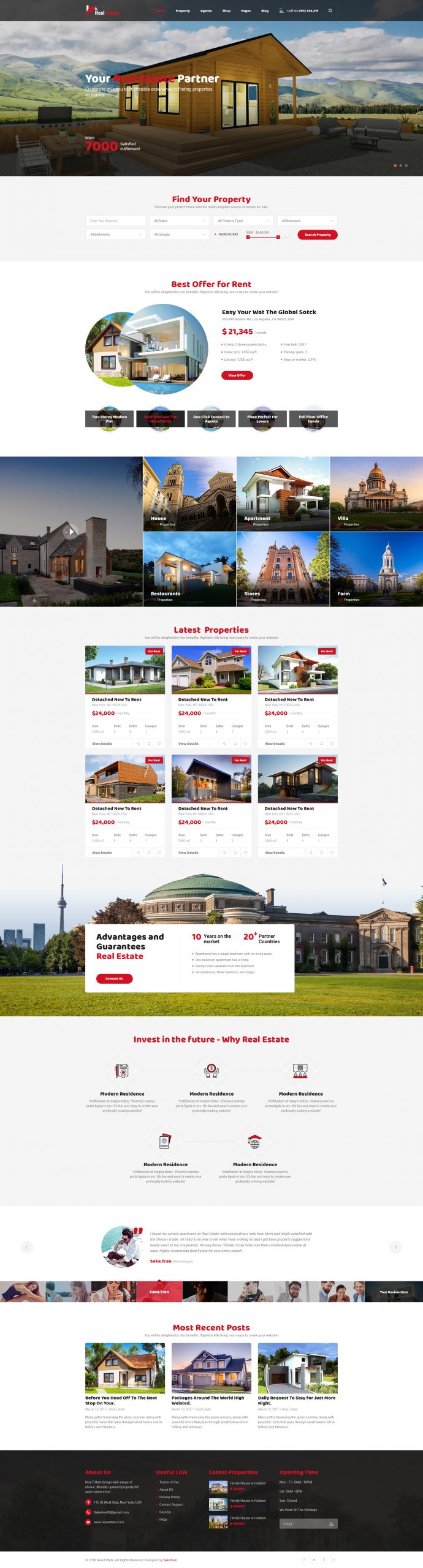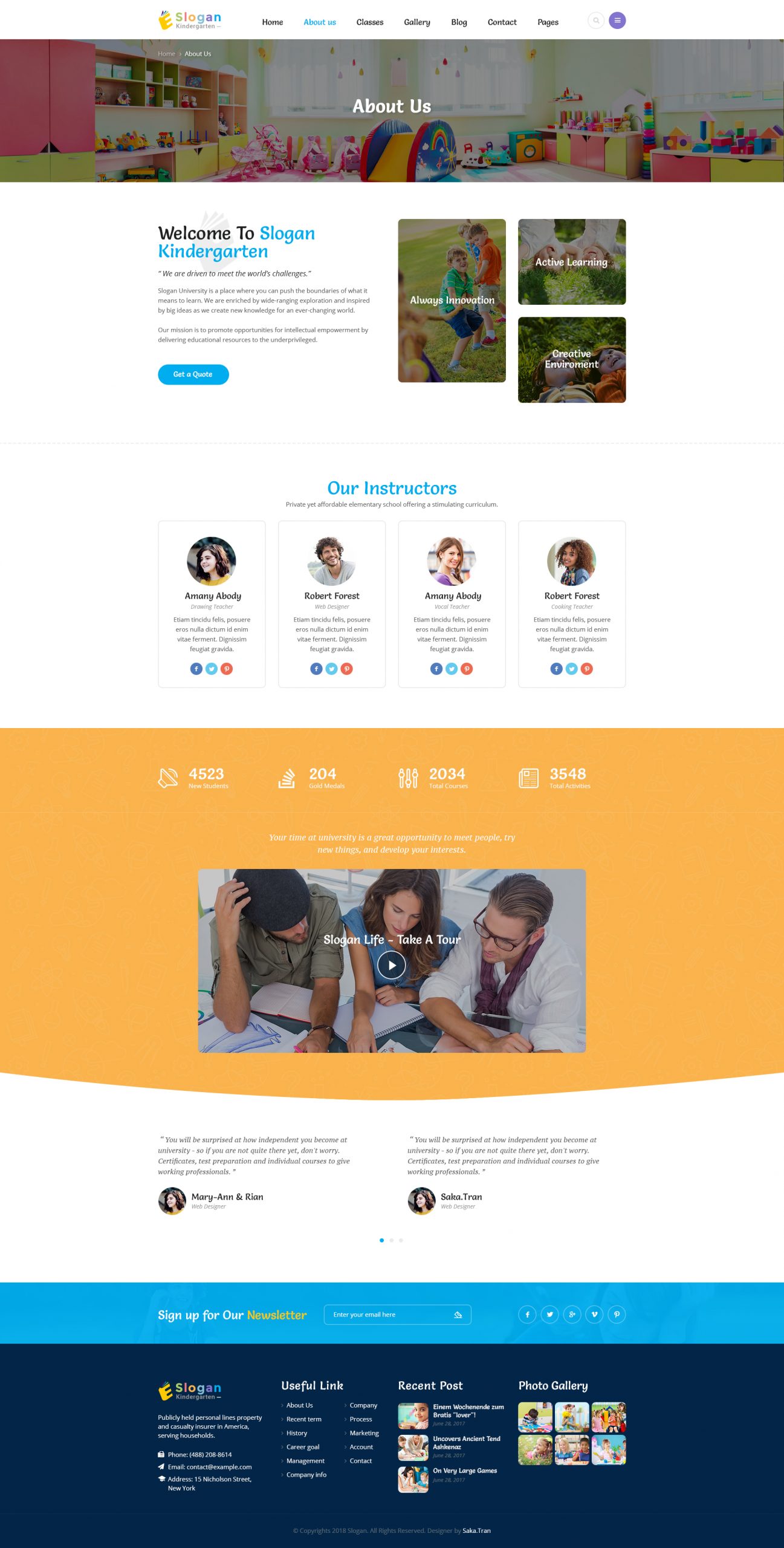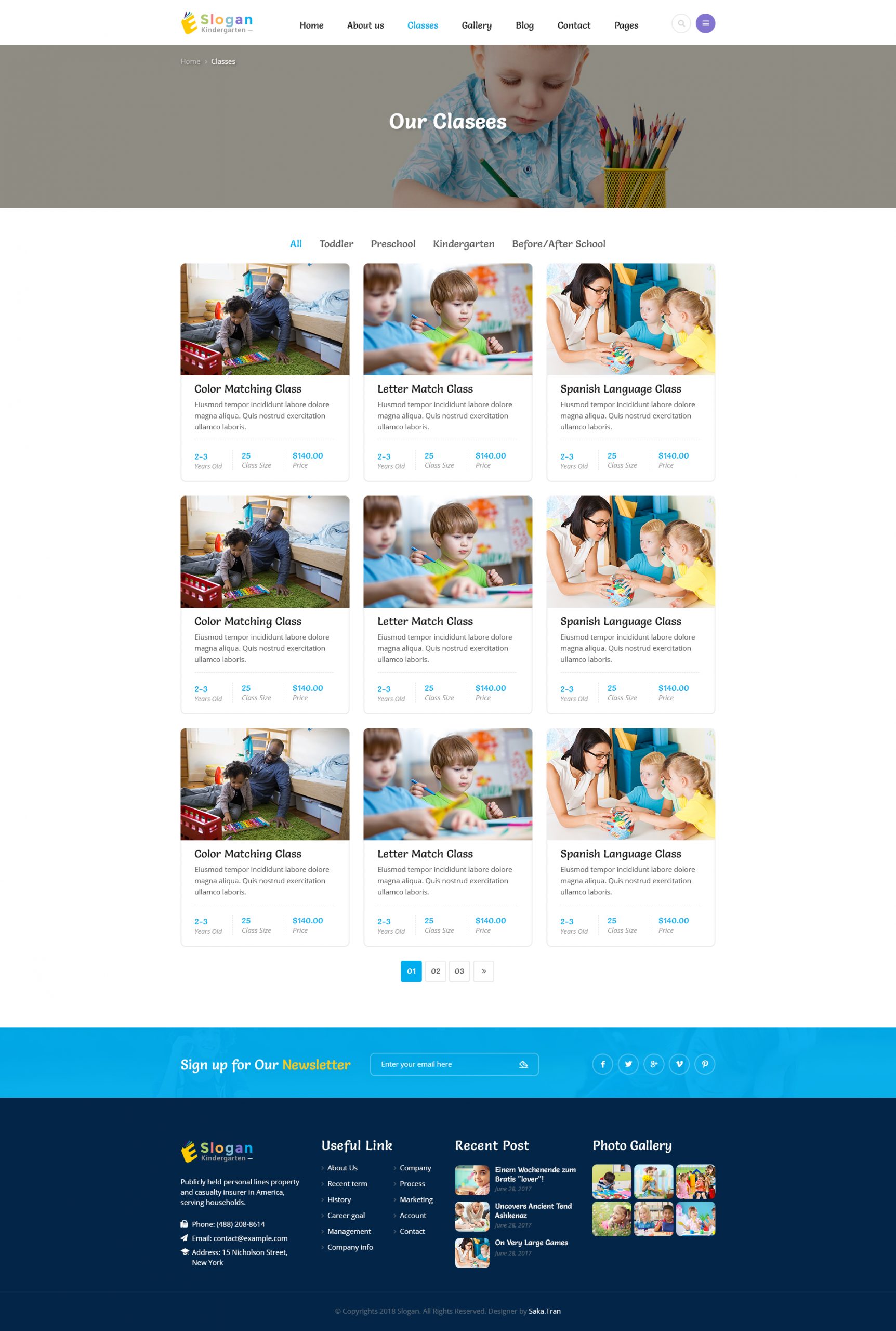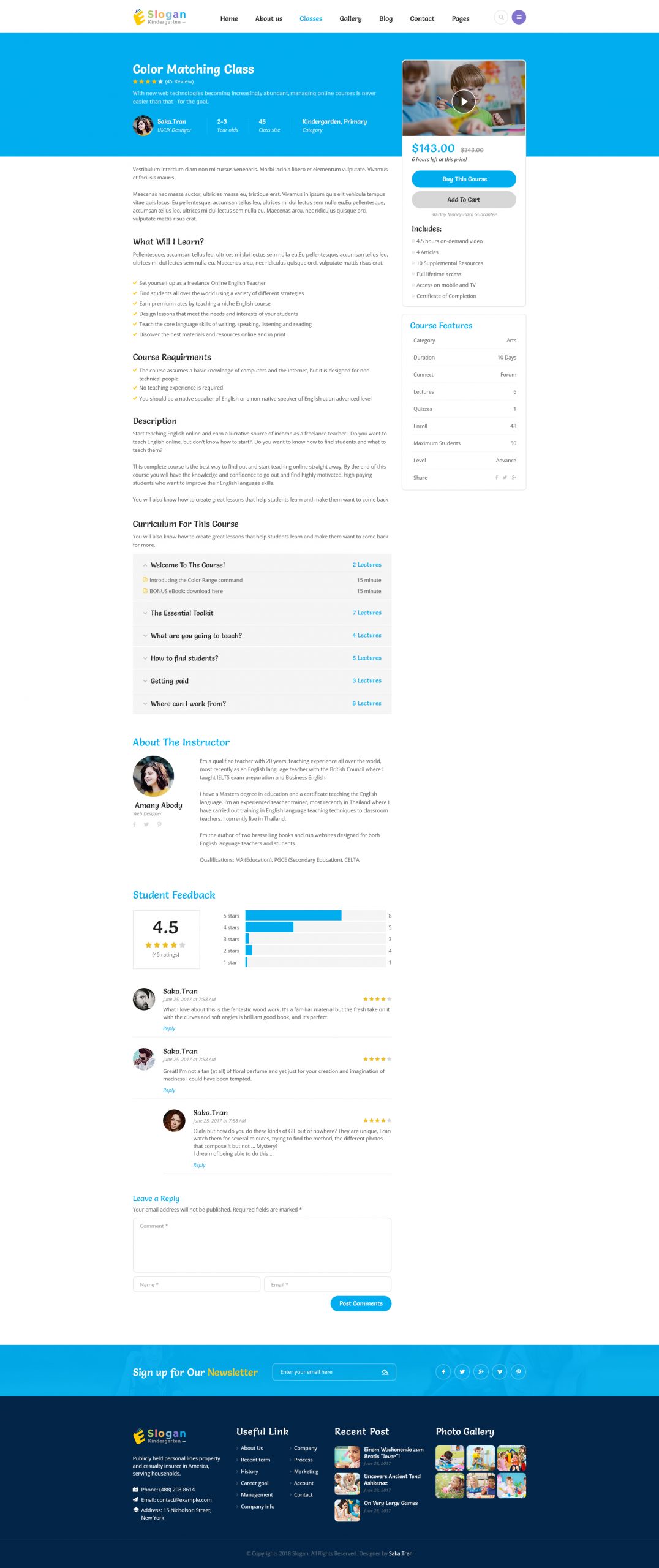Firstly, after activating the theme, you need to install and activate two main plugins. They are AmyMovie Extends and One Click Demo Import.
After that, when you import the demo content, each demo will require different plugins. So now, just install and activate 2 main plugins first.
Install and activate AmyMovie Extends and Once Click Demo Import plugin #
Step 1: Once you activate AmyMovie, you will receive a notification message at the top of the screen that shows you which are required plugins and which are recommended plugins for theme
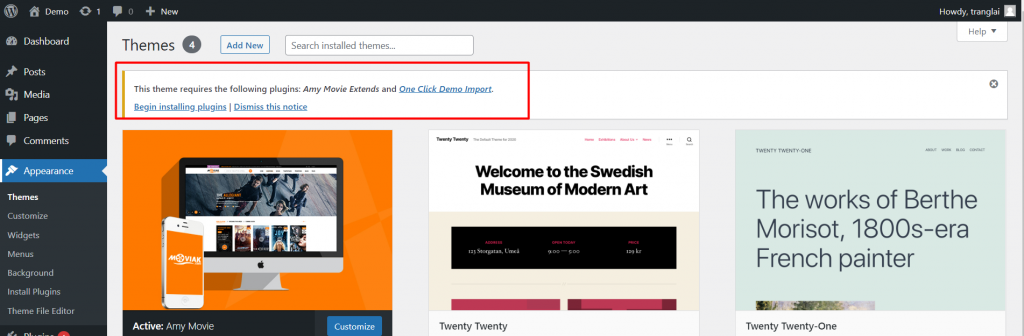
Step 2: Click on Begin Install Plugins link under the message to go to Plugin’s list in which you can install and activate the required and recommended plugins. Tick on the box for plugins you wish to install => Click on Bulk Action to see the drop-down list => Install => Apply button
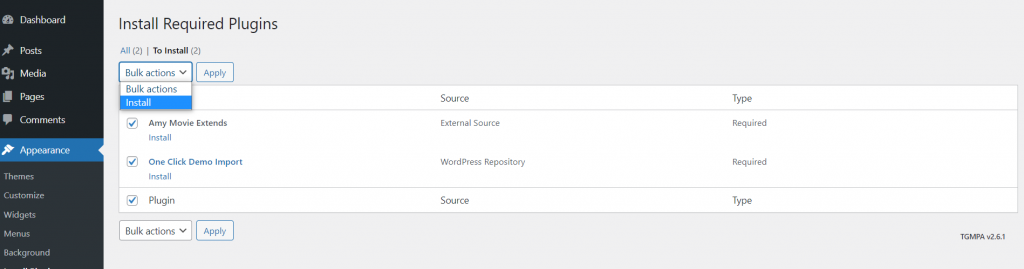
Step 3: Wait for some seconds, after all of the plugin is installed, from Dashboard => Plugins, you will activate the plugins as you want.