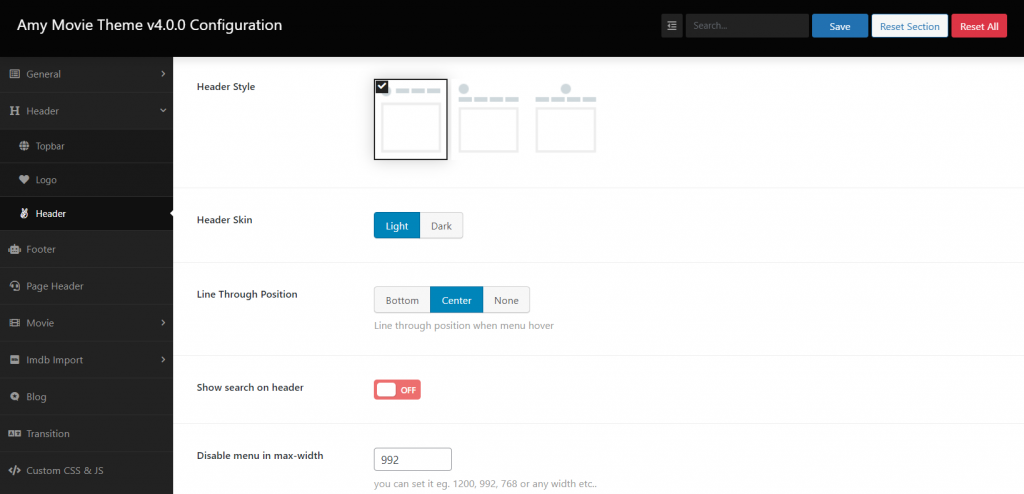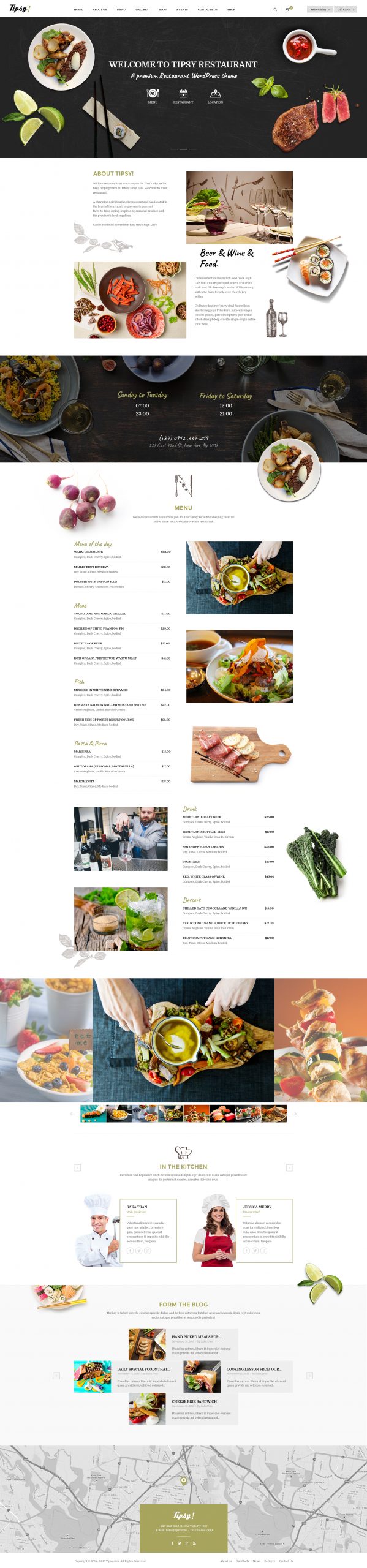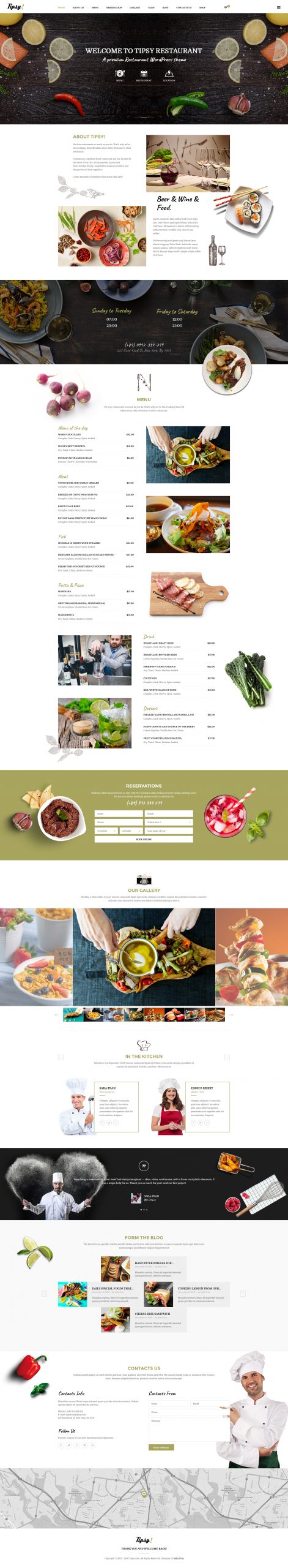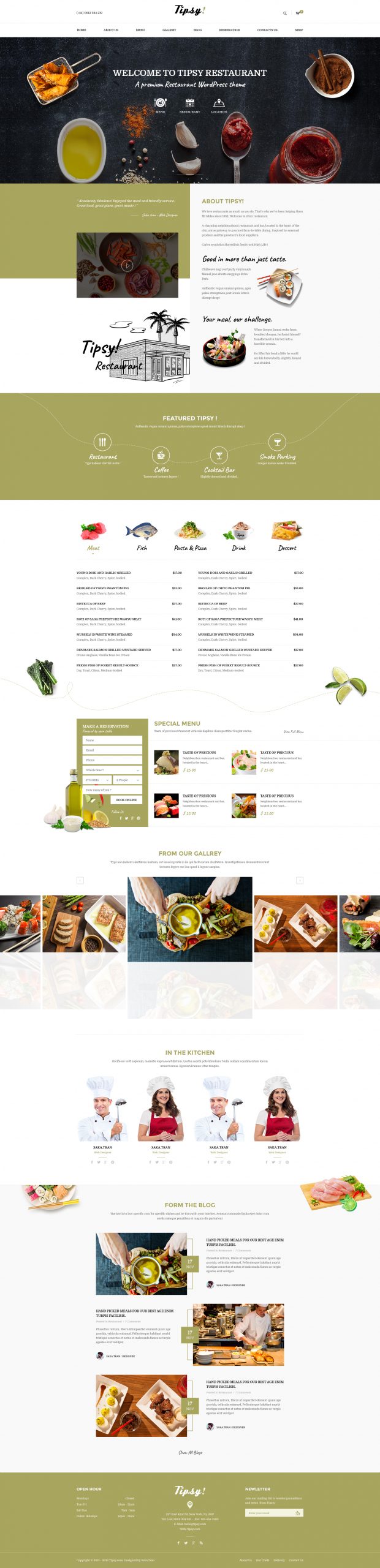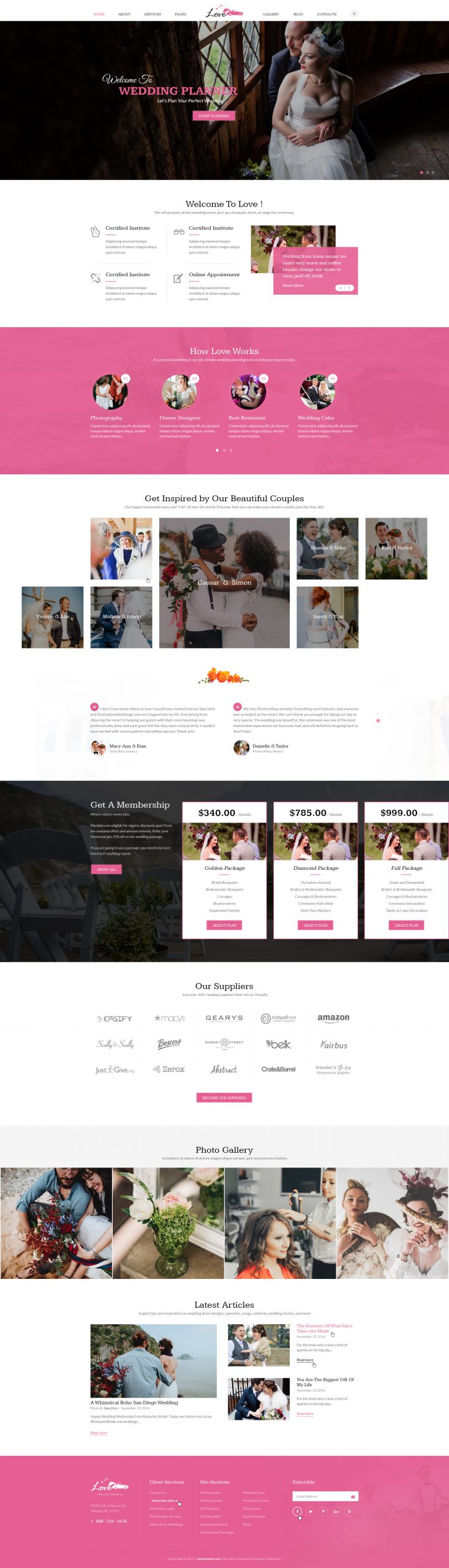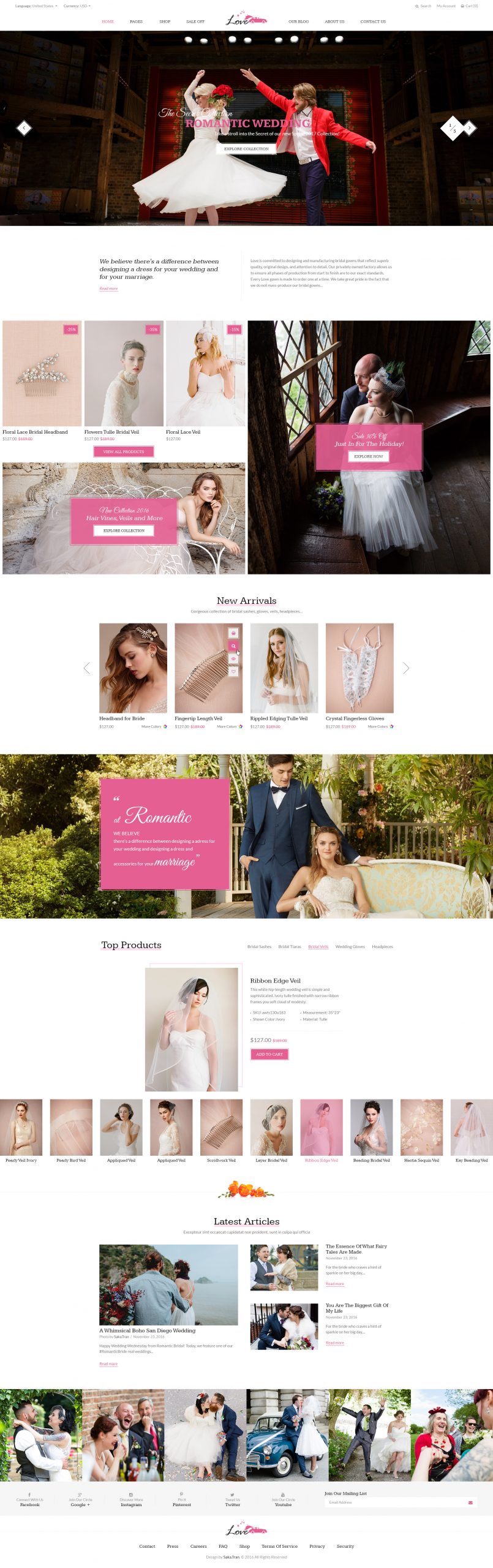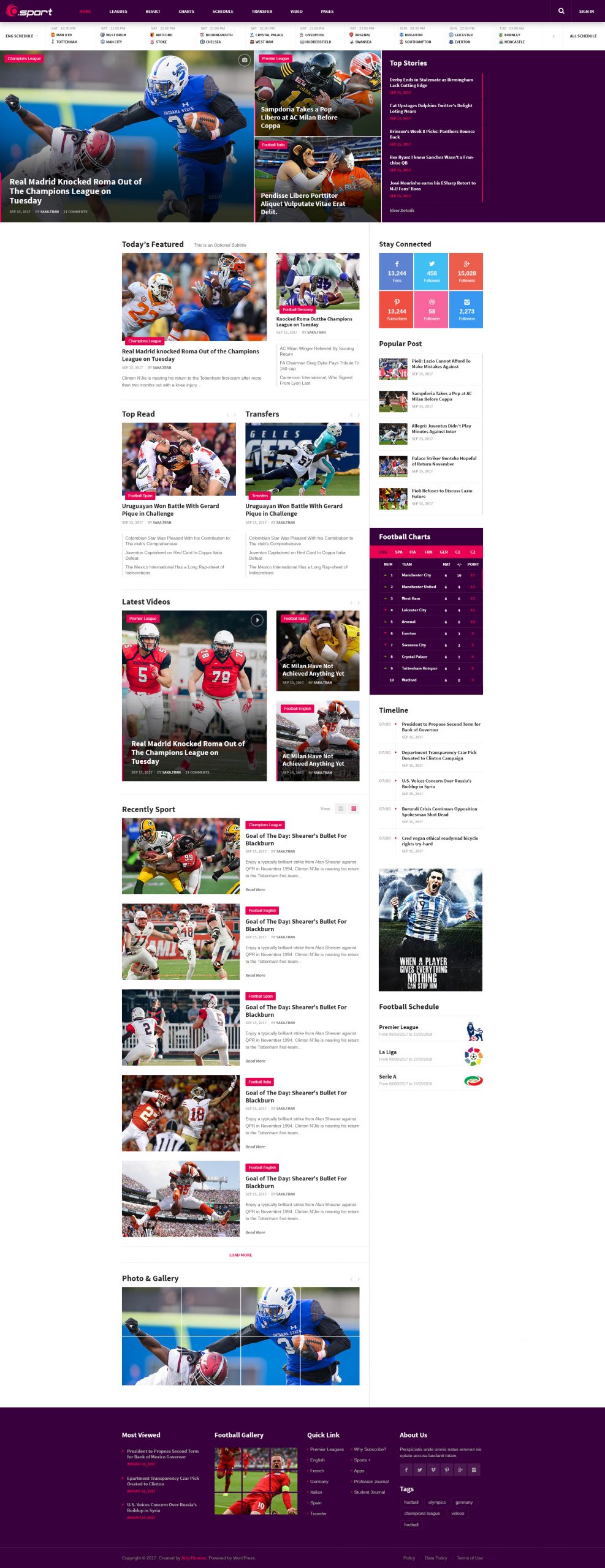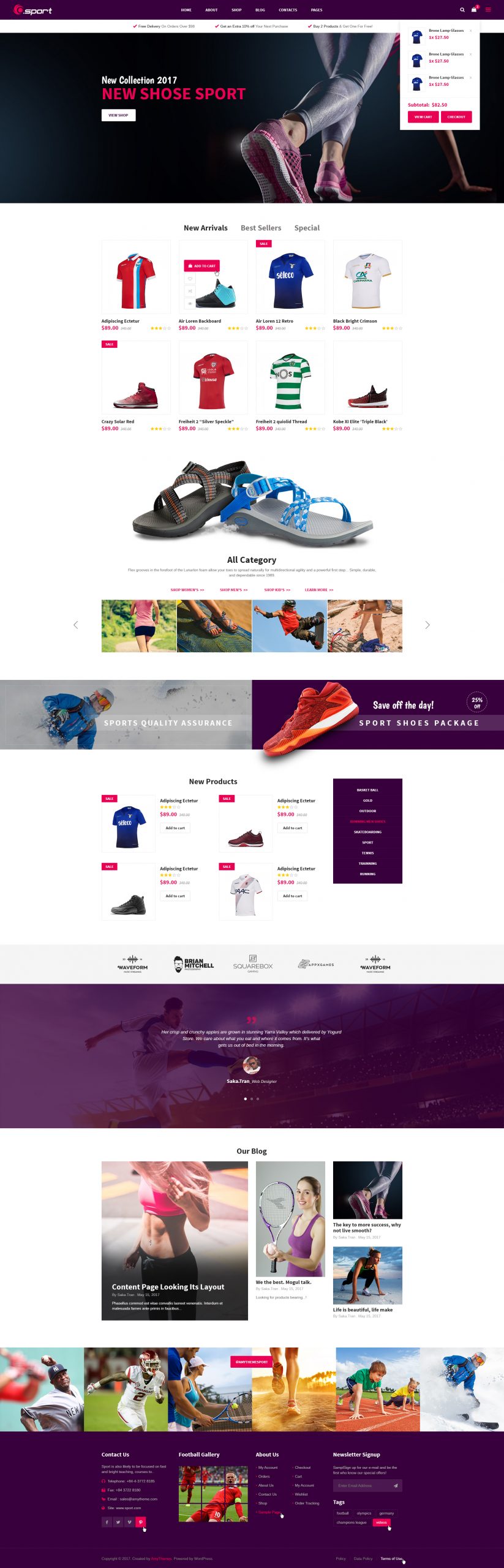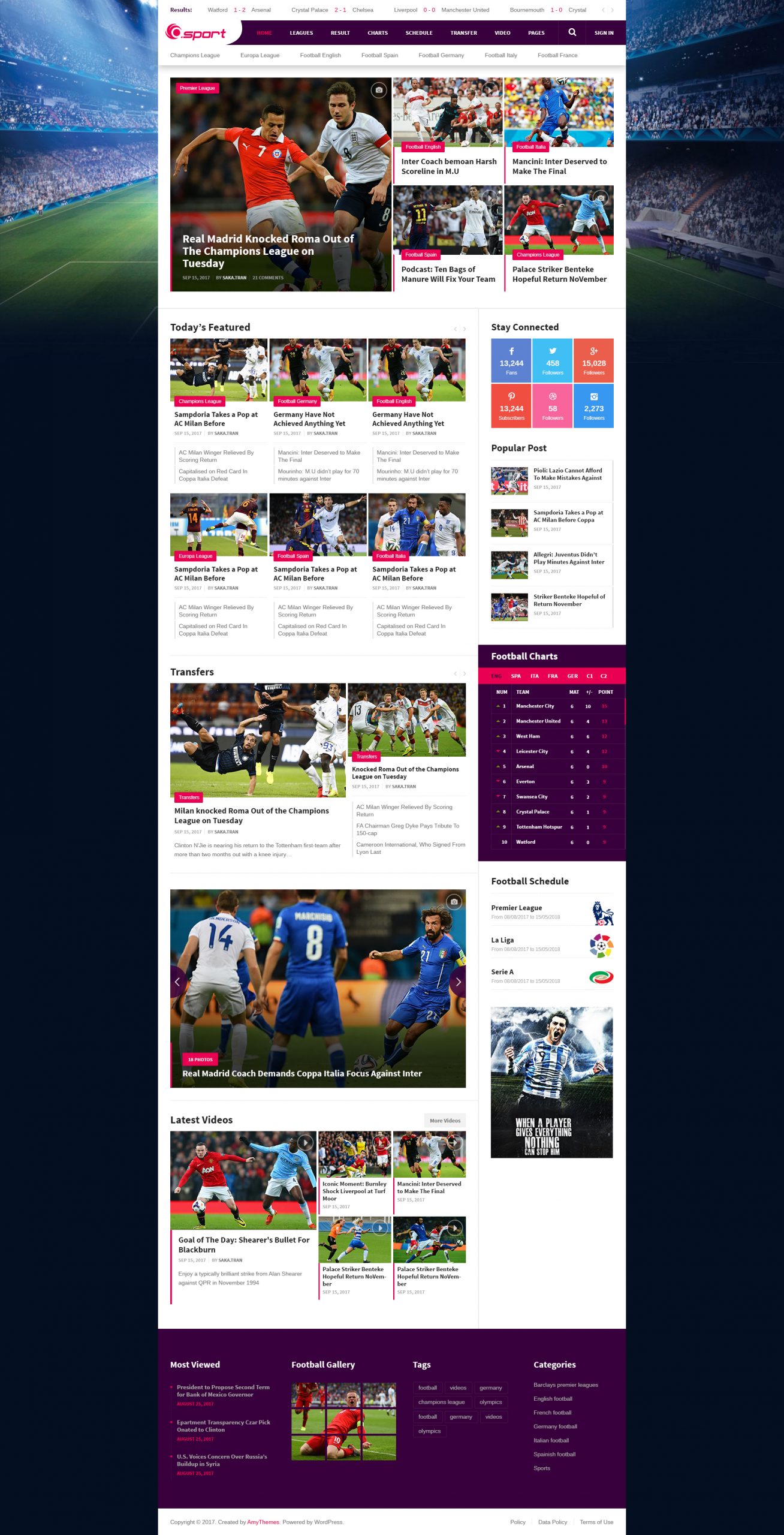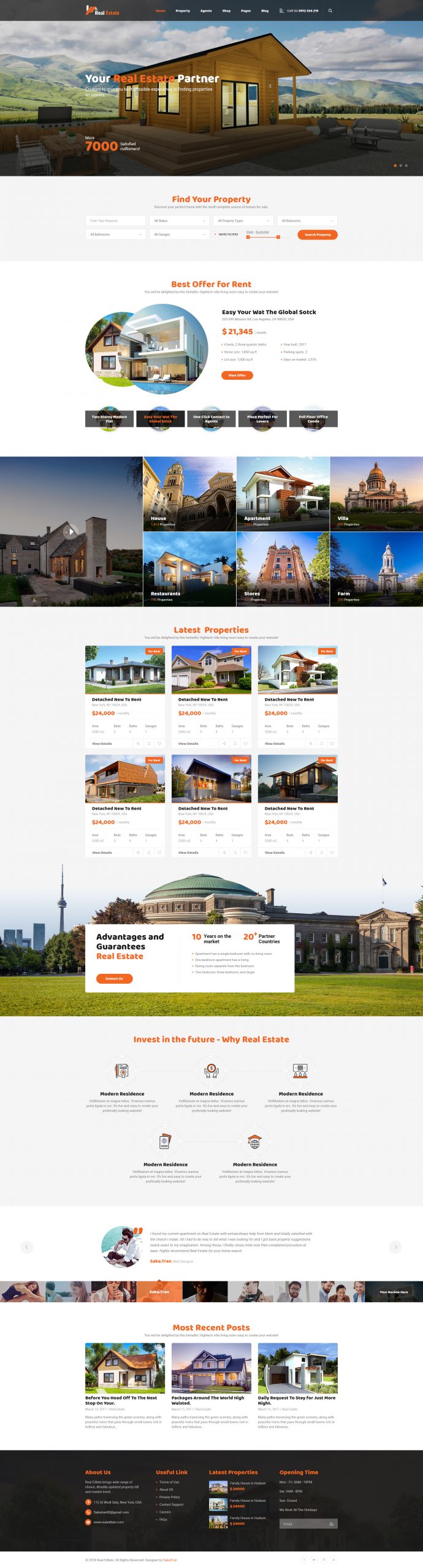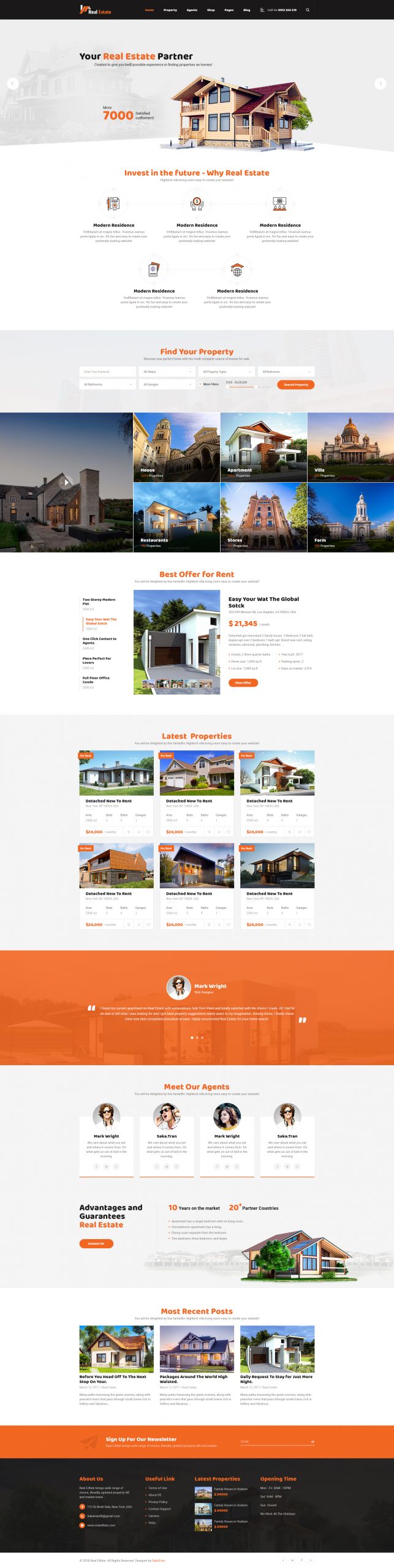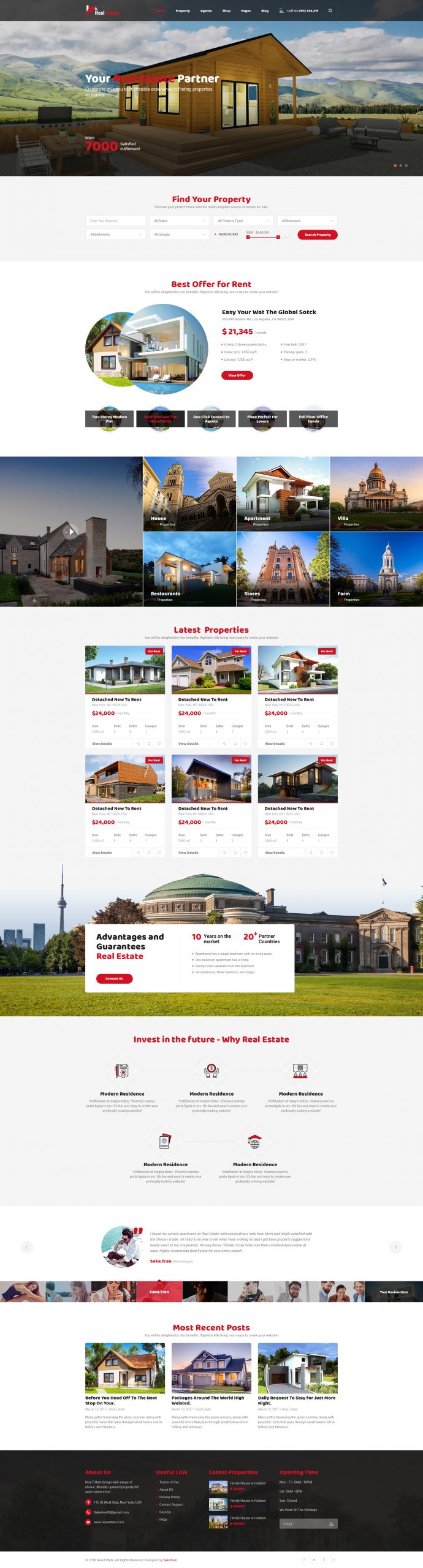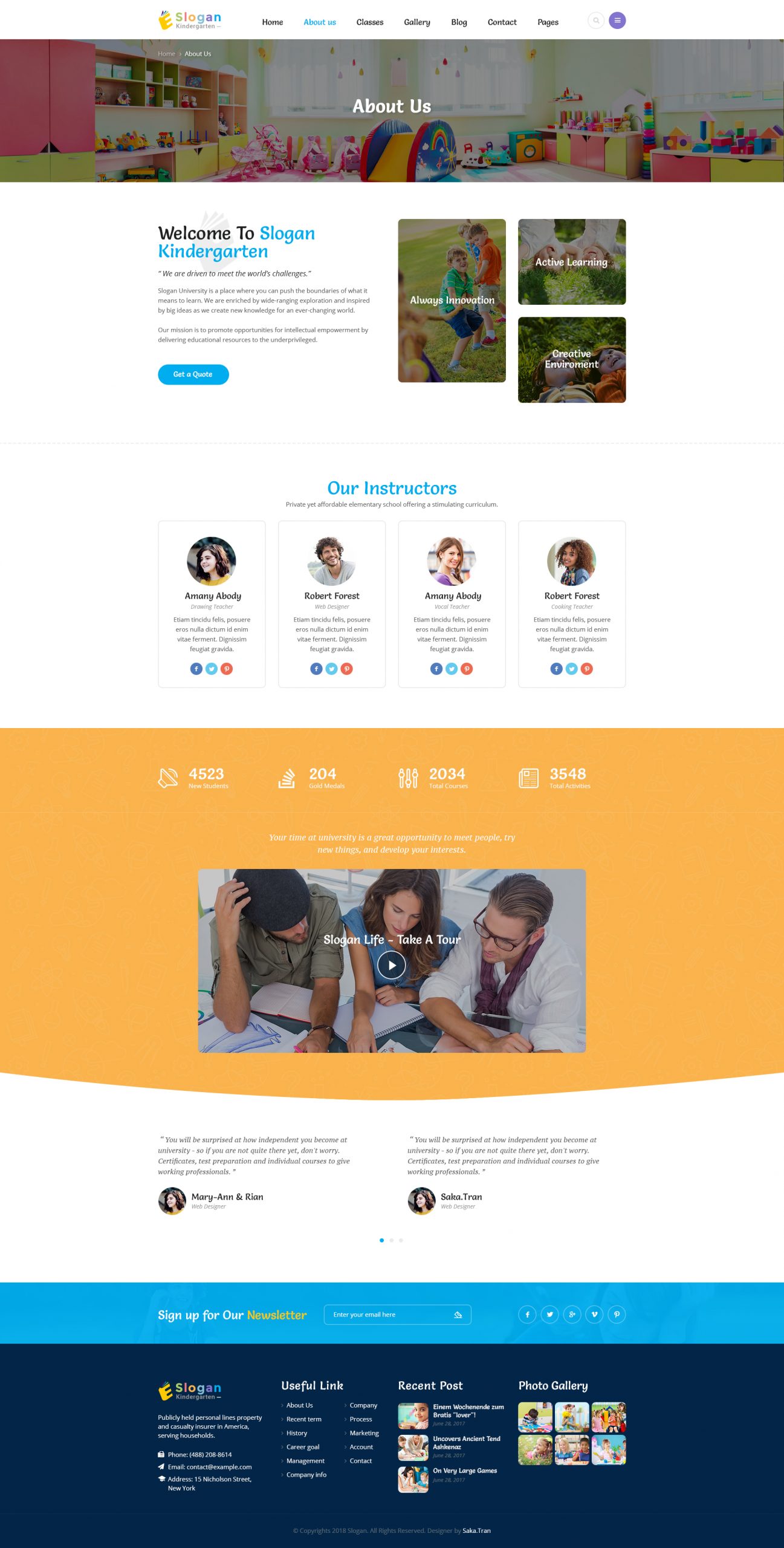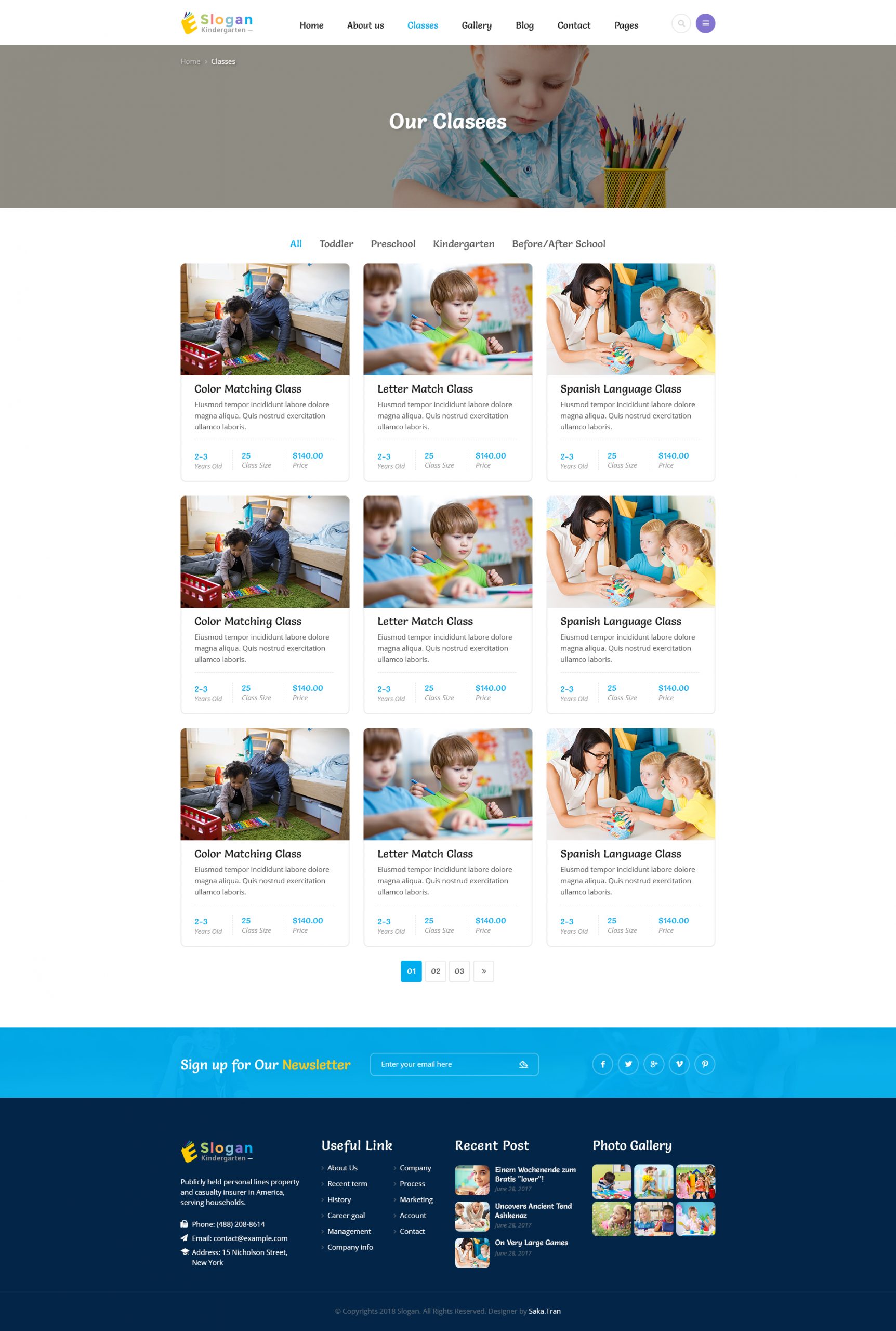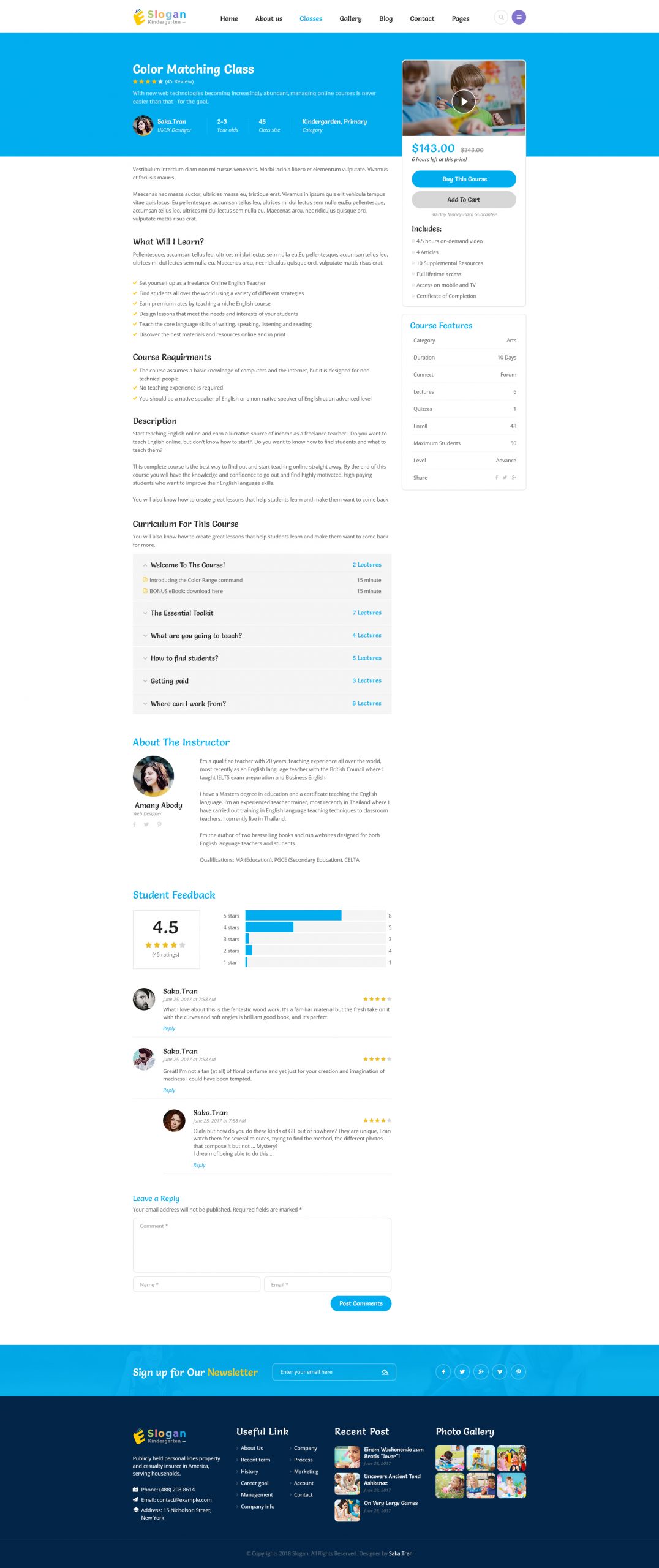Header tab #
From Dashboard => Amymovie => Header, you can edit the top bar, logo and main header here
Top bar #

Enable Top Bar: Turn On this option to show the top bar on your website
After turning on the Enable Top Bar option, the Top Bar Left & Top Bar Right will appear. You can add modules such as : text, link, social list, wp admin, menu to these topbar.
Click on Add New Module button to add some text, link, social list, wp admin or menu to the topbar
Logo #
From Dashboard => AmyMovie => Header => Logo tab, you can change the logo of the website here.

Header #
From Dashboard => AmyMovie => Header => Header tab, you can change the style of the main header of the website here
Currently, AmyMovie is supporting three header styles. Choose the style and configure the options following each style.