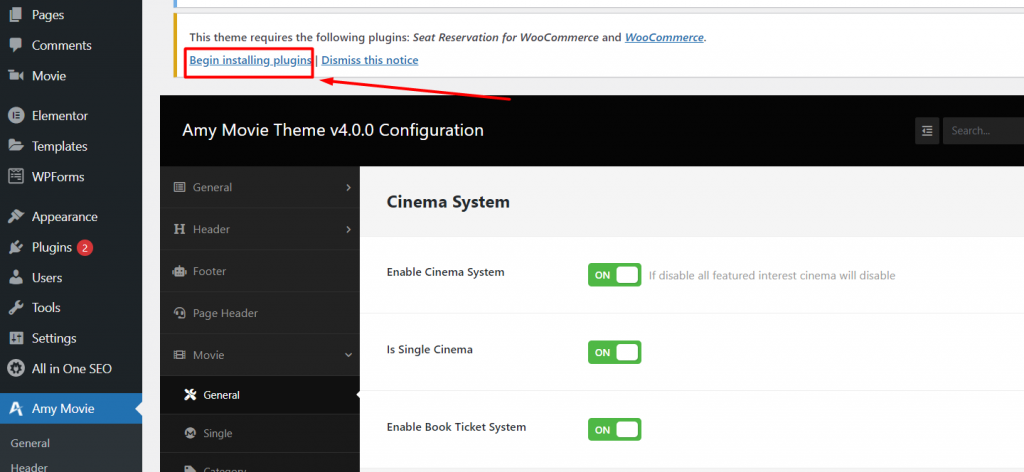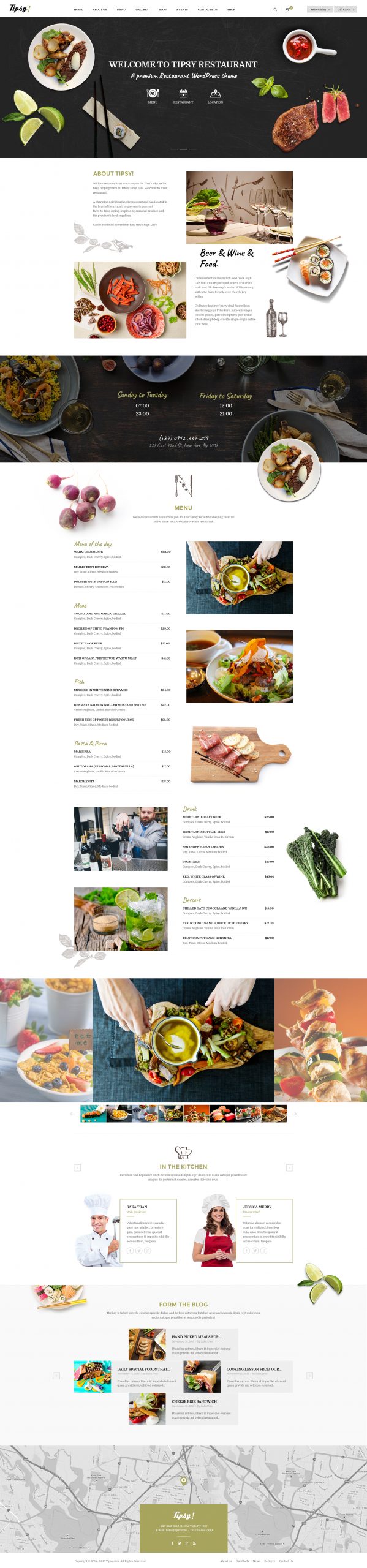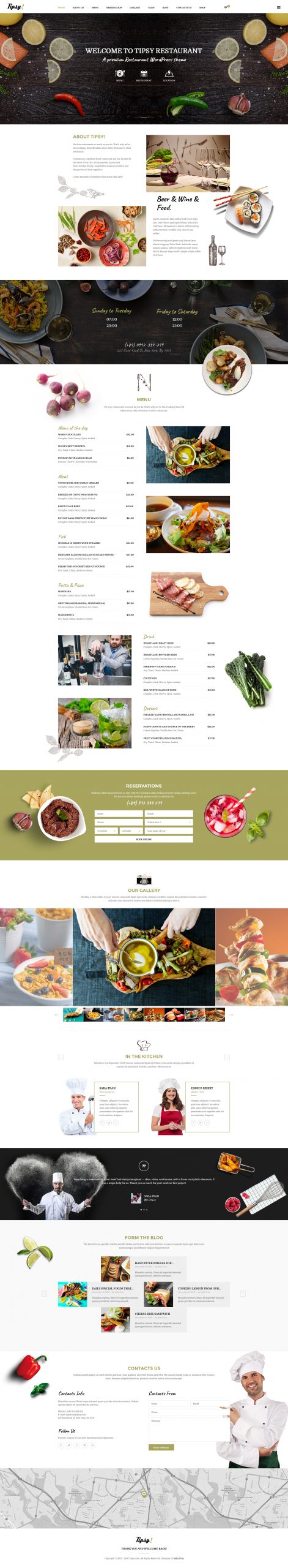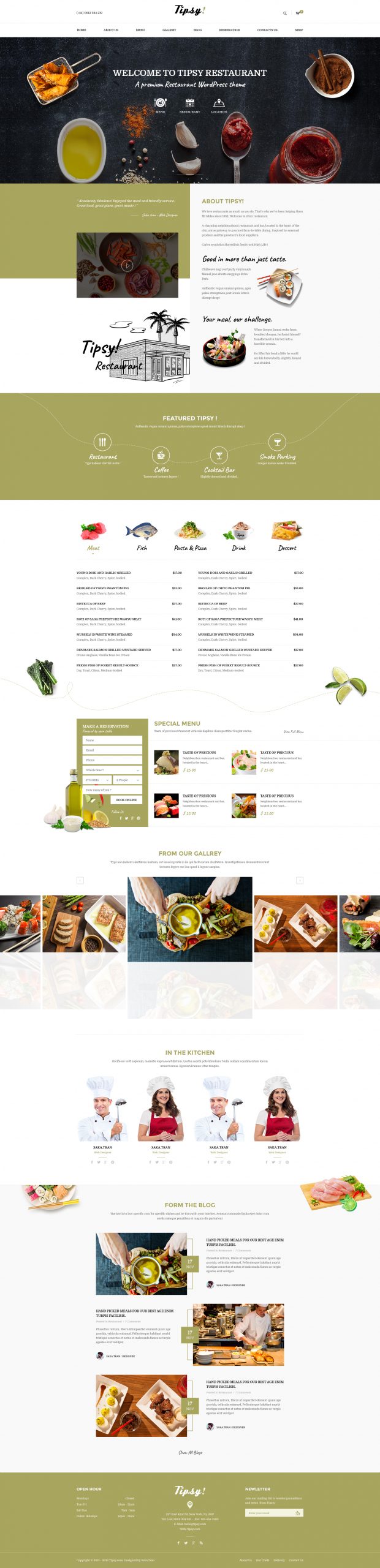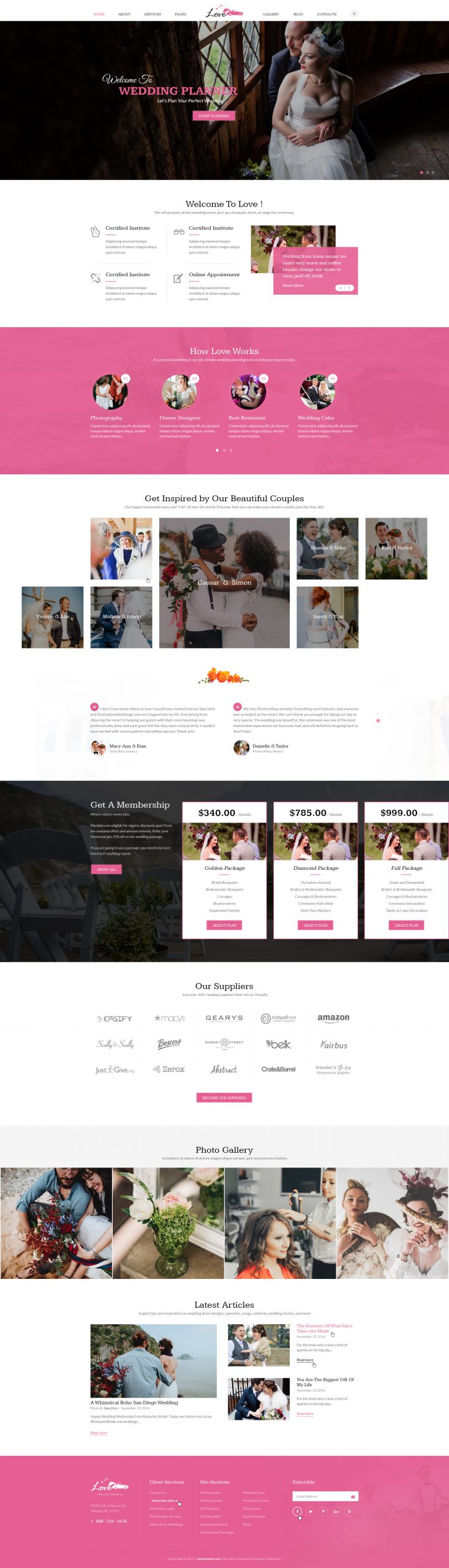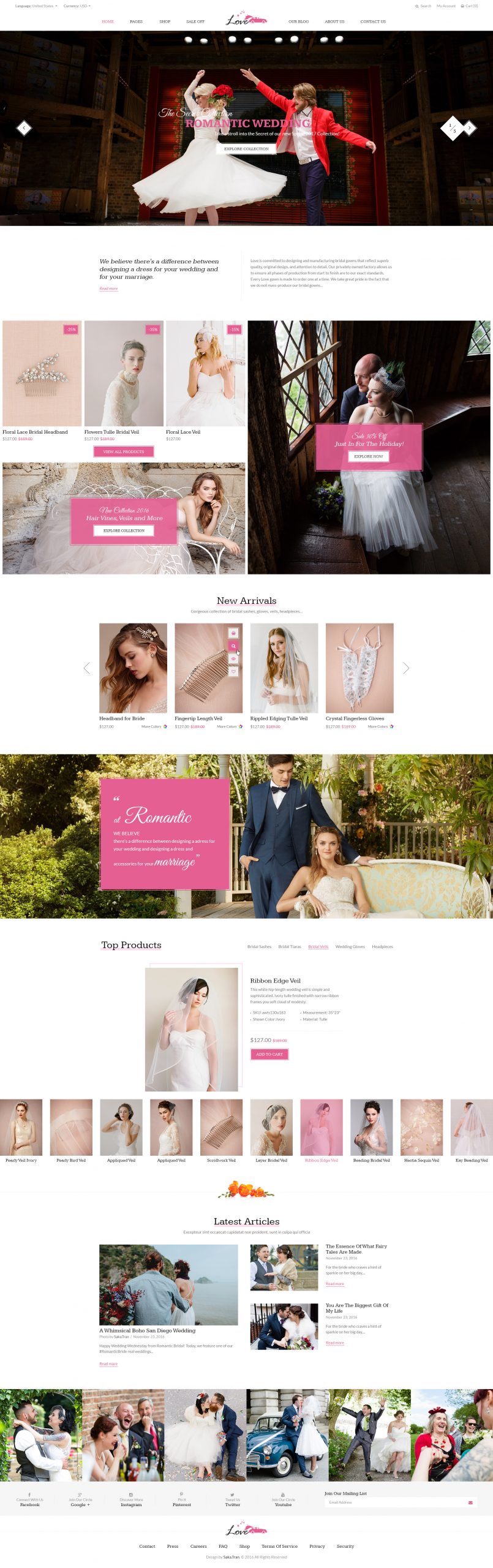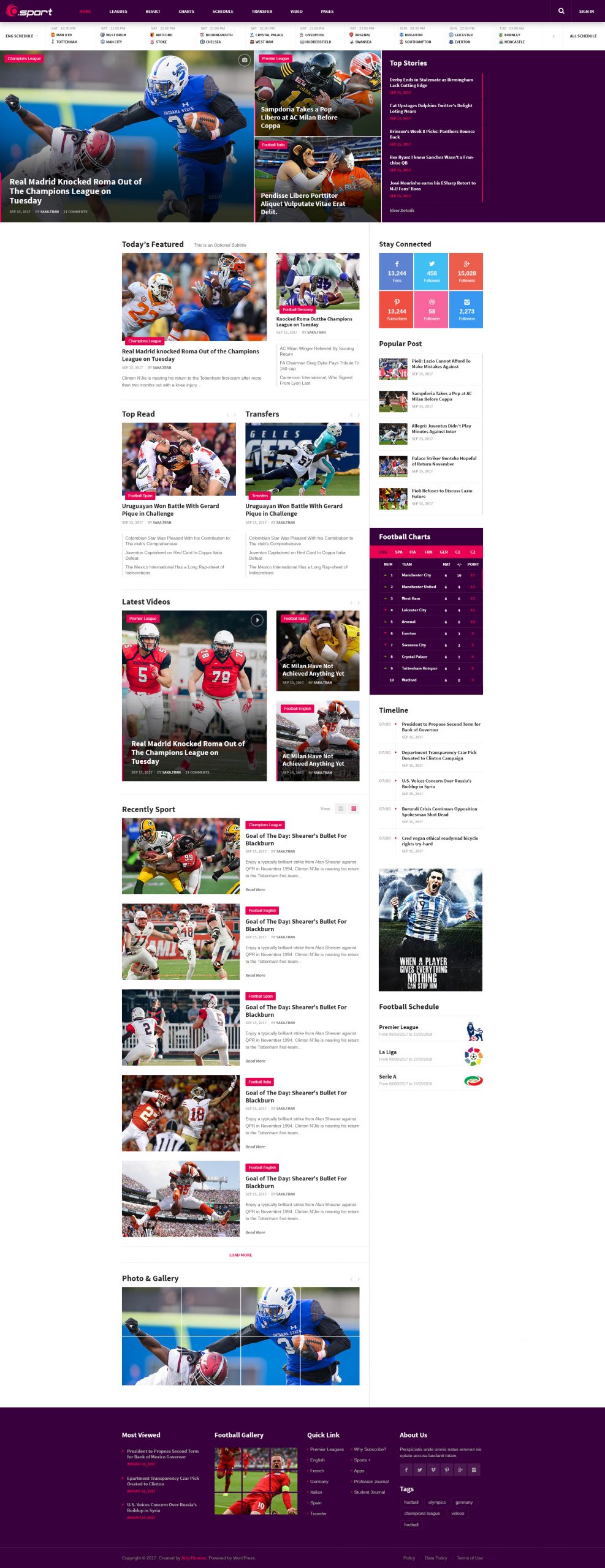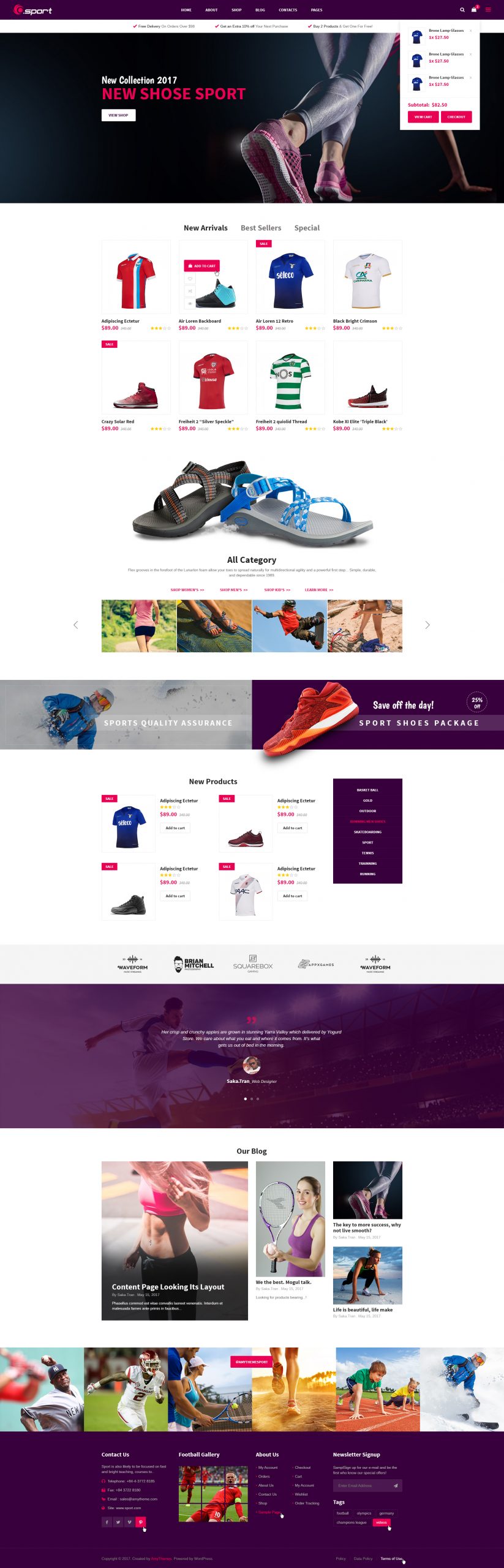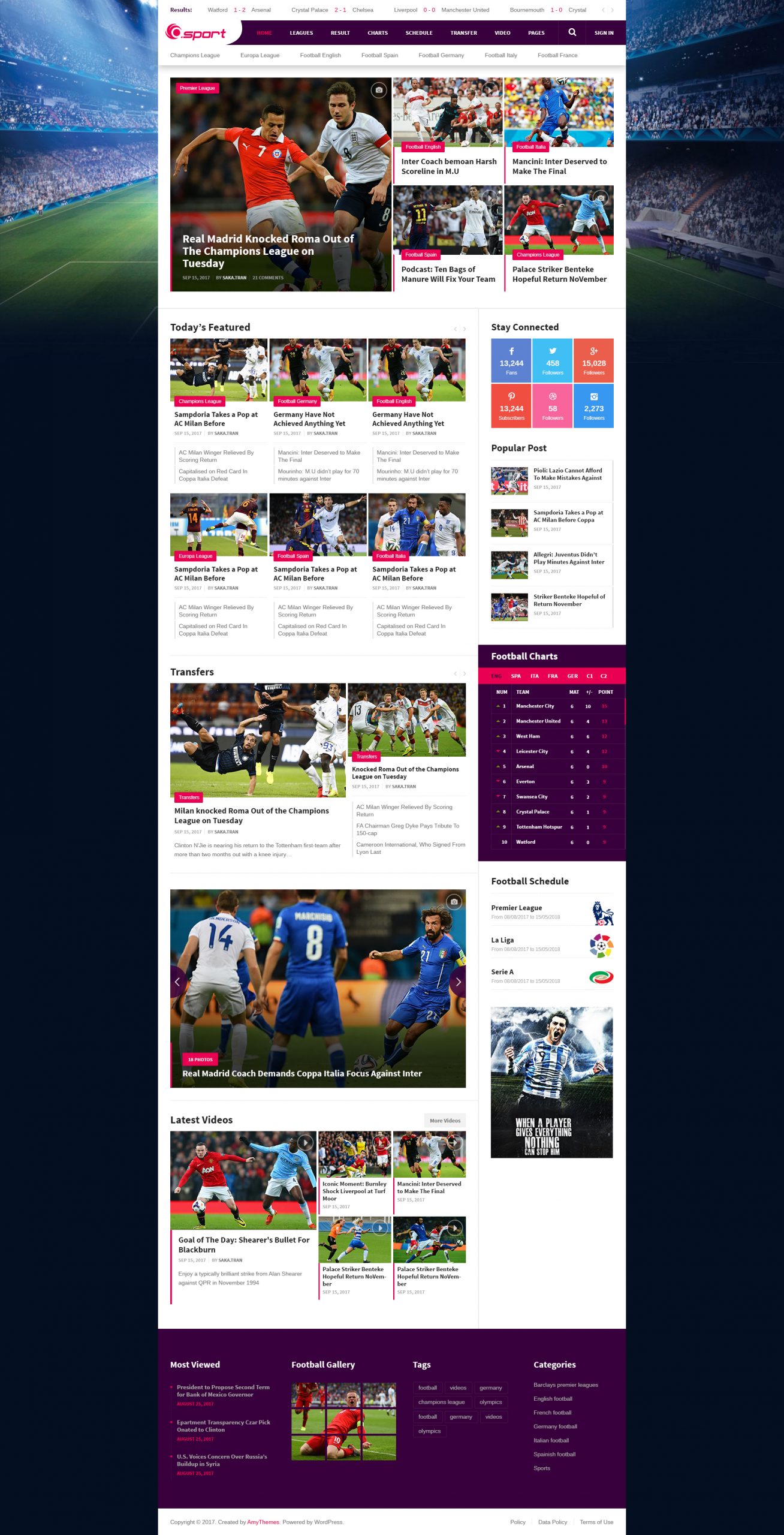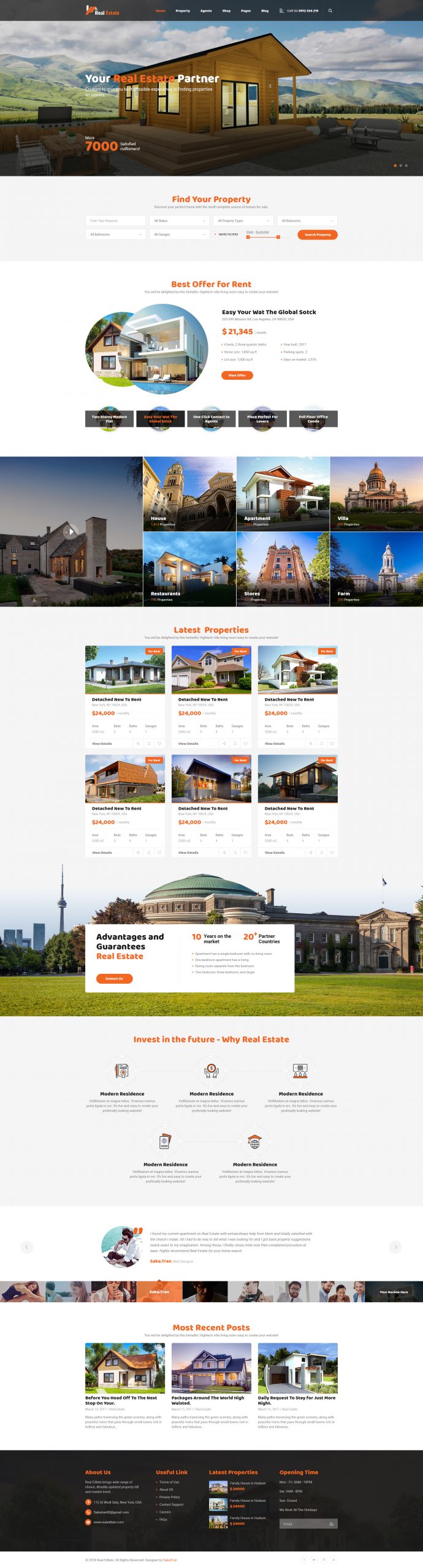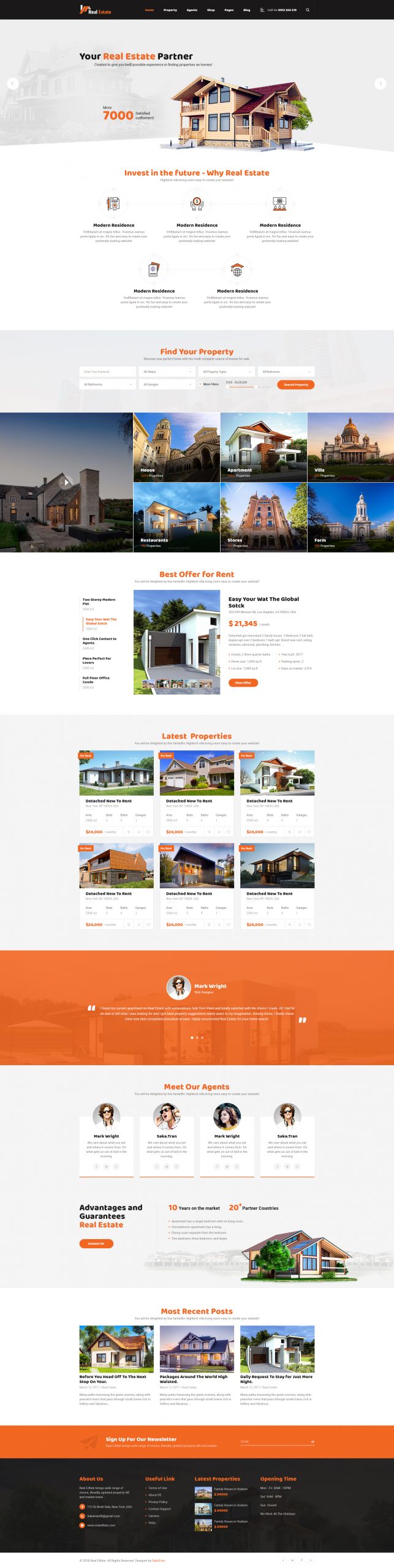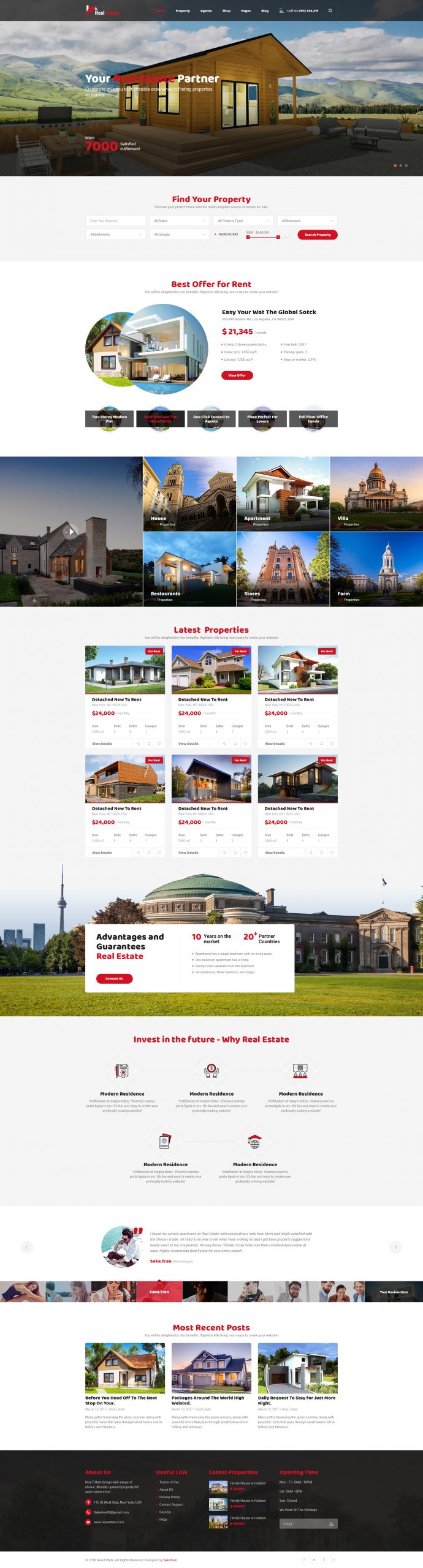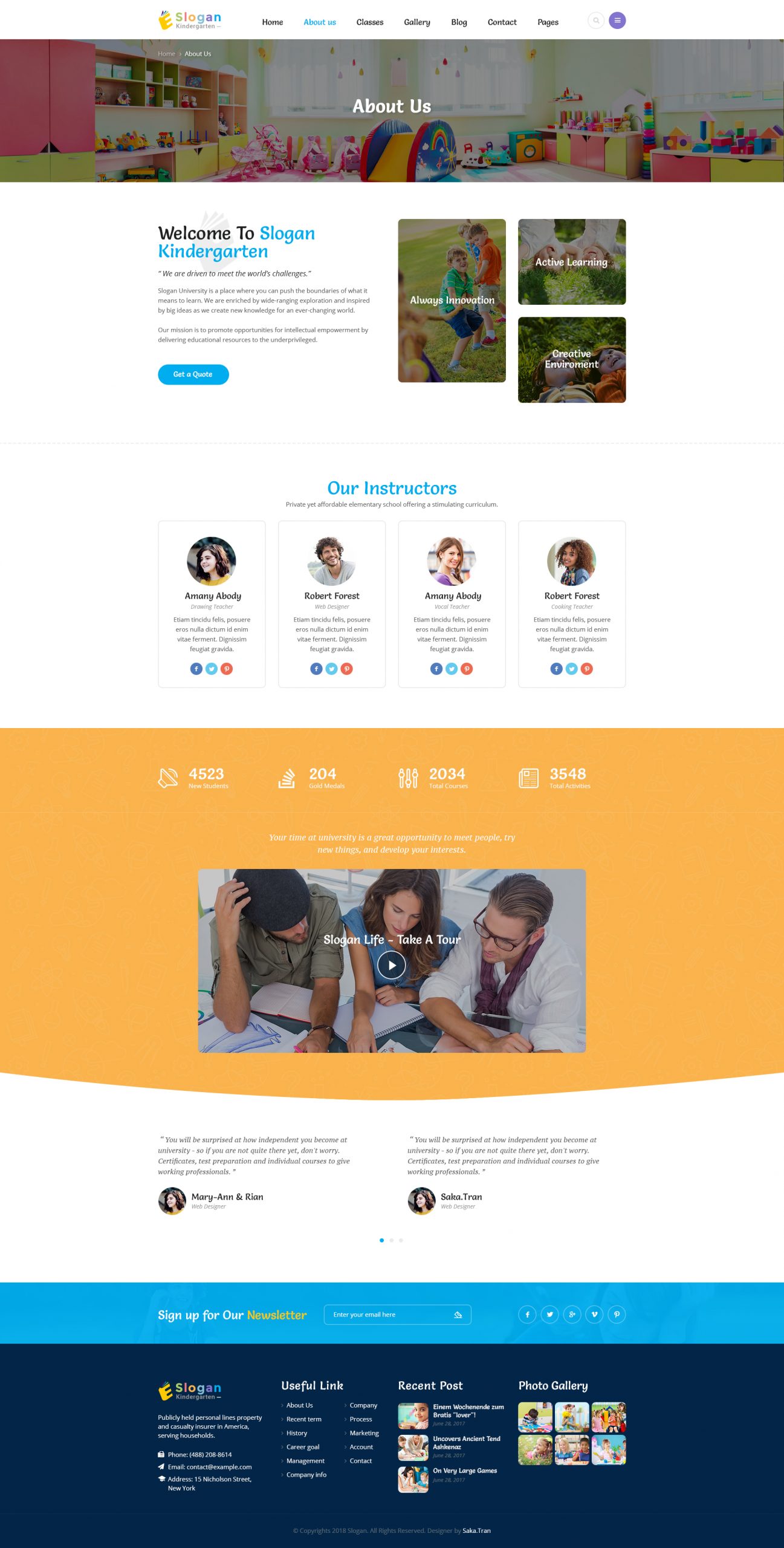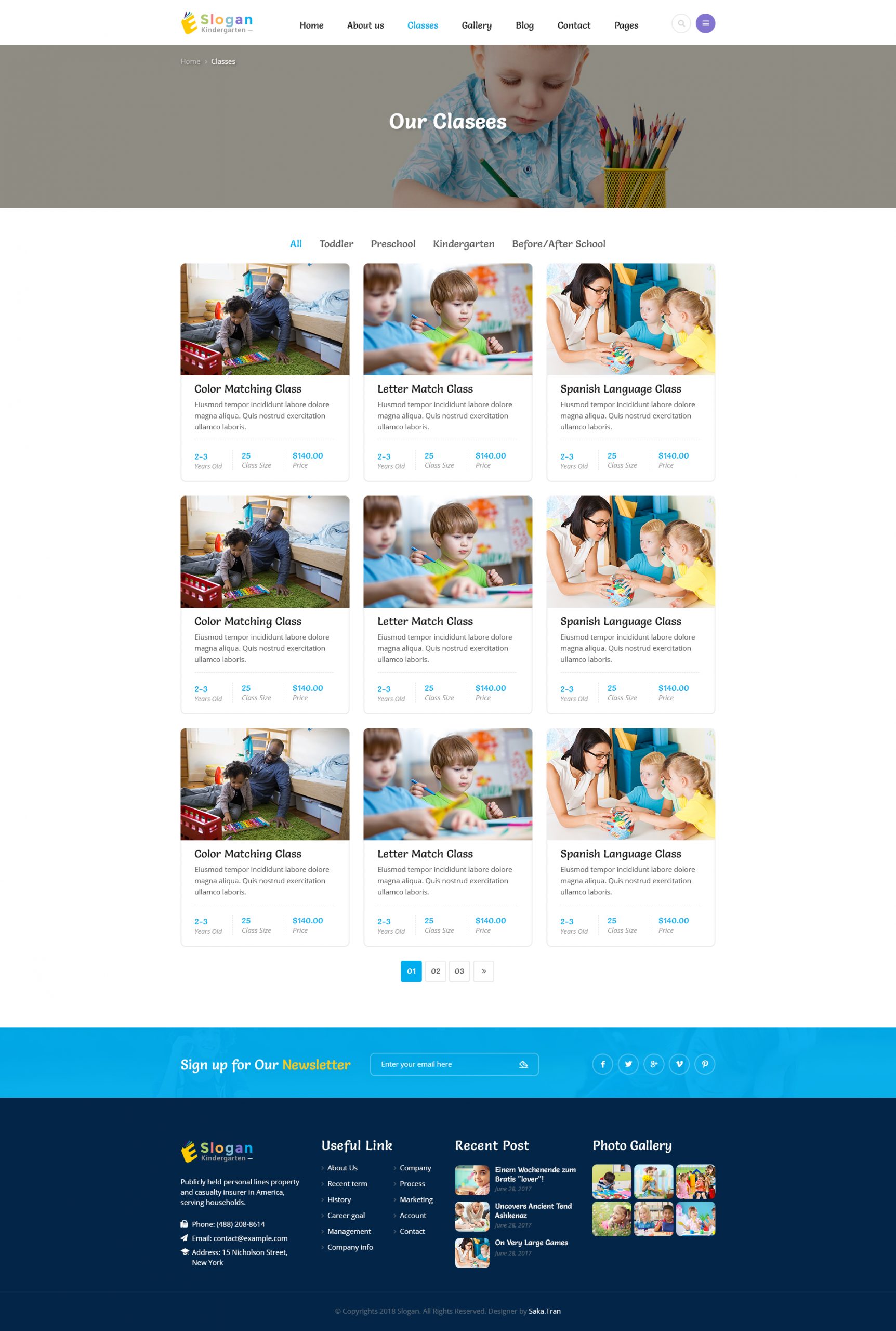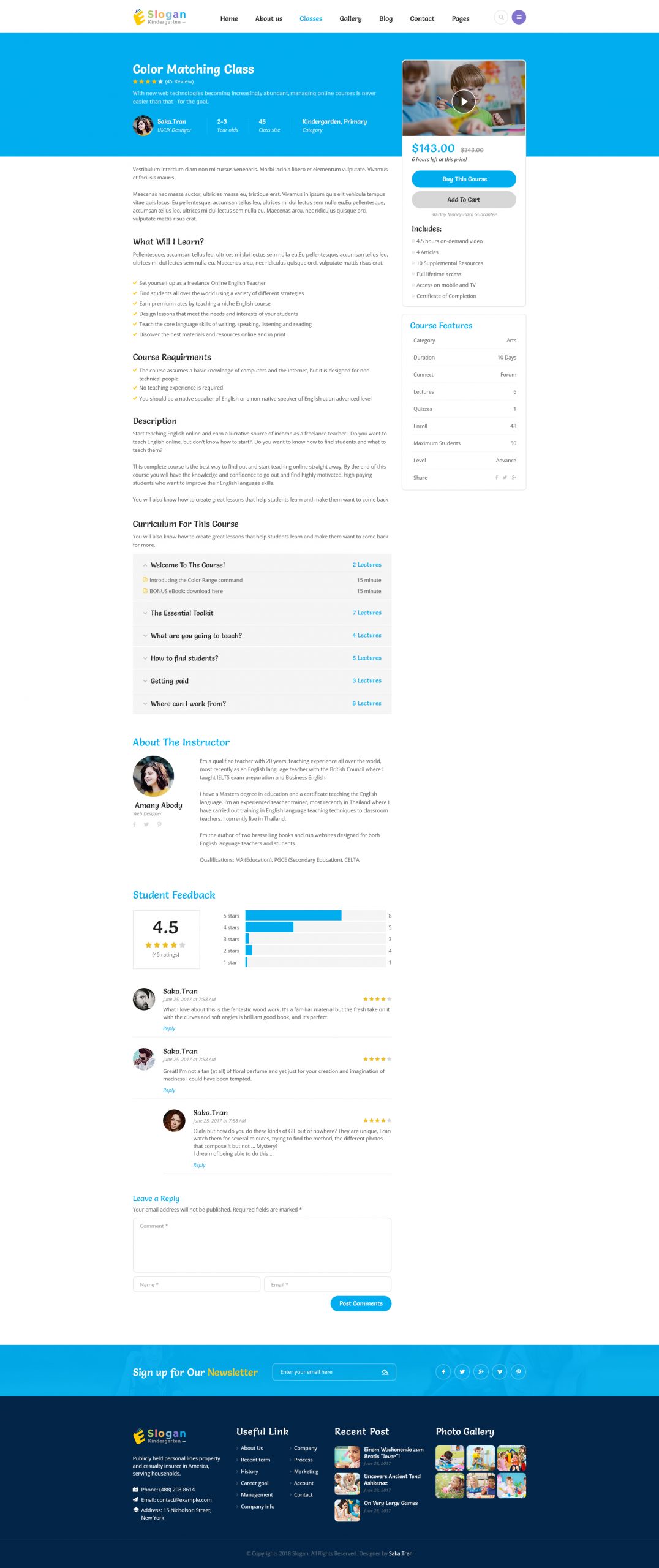From Dashboard => Amy Movie => Movie section, you can set up the global section for the cinemas, movies here.
General
#
The logic of this section is following the functions of your website
If your website is for multi cinemas
If your website is for one cinema
If your website is showing the movies only without cinema
If your website is showing TV shows
Now we will go to each one
1, If your website is for multi cinemas #
Step 1: At the General tab => turn on the Enable Cinema System option, and turn off the Is Single Cinema option
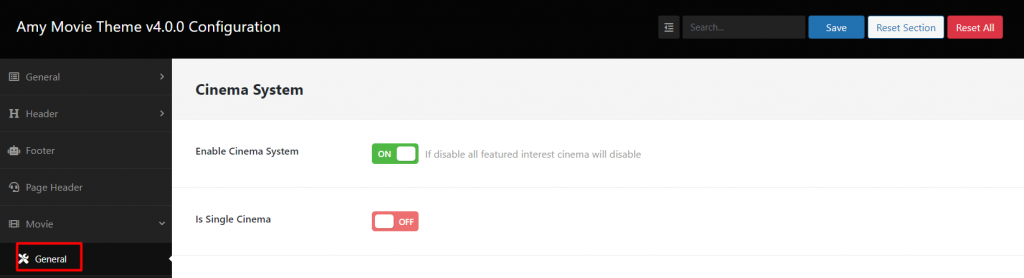
Step 2: Click on Save button, then refresh the browser, you will see the Cinema section on the Dashboard to add cinemas to your website.
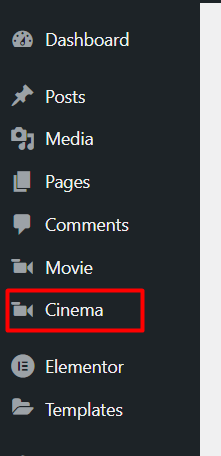
2. If your website is for one cinema #
You don’t want to add more cinemas because your website is only for one cinema. Don’t worry, just turn on the Is Single Cinema option
Step 1: From Dashboard => Amy Movie => Movie => General tab => Turn on both Single Cinema System and Is Single Cinema option
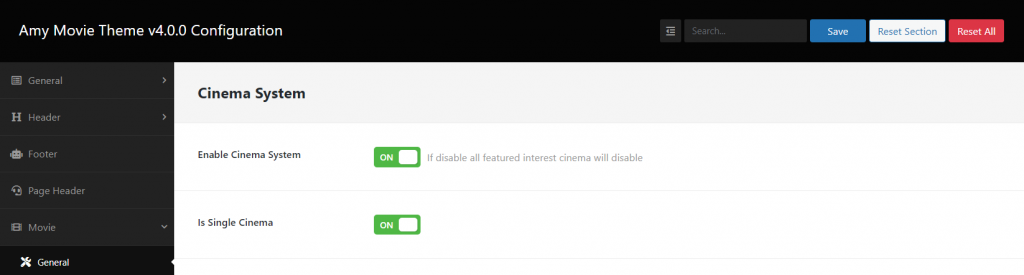
Step 2: Click on Save button, then refresh your browser to update the settings
After that, just add movies, and showtime for the movies.
3. If your website is showing the movies only without cinema #
Step 1: From Dashboard => AmyMovie => Movie => General tab -> Turn Off the Enable Cinema Systems
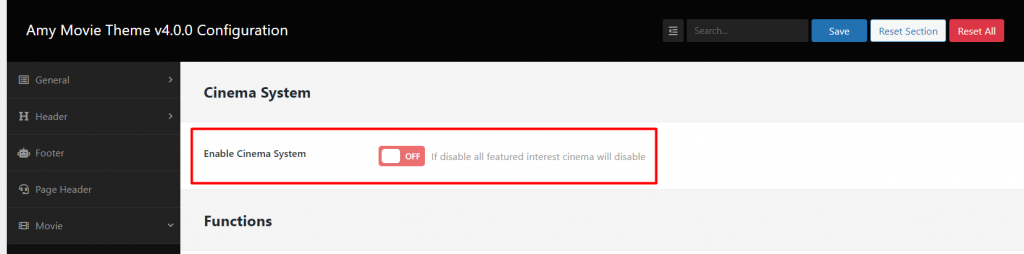
Step 2: Click on Save button, then refresh the browser, there is no cinema or no showtime anymore. You only need to add the movie infomation.
4. If your website is showing TV shows #
Step 1: From Dashboard => AmyMovie => Movie => General tab -> Turn Off the Enable Cinema Systems.
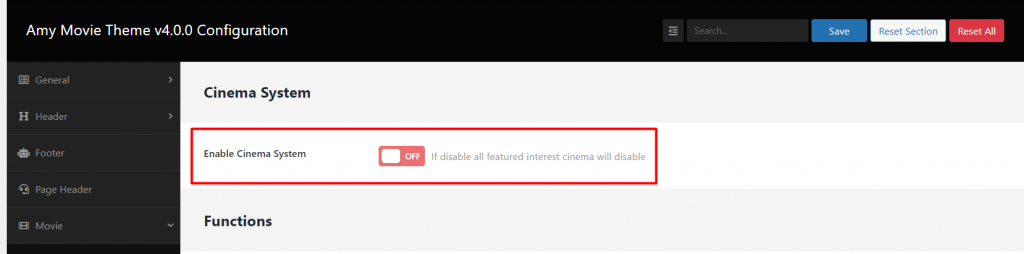
Step 2: click on Save button, then refresh the browser, there is no cinema or no showtime anymore. You only need to add the TV Shows at TV Shows section from Dashboard.
5. If your website allows users to book the ticket online
Step 1: Enable the Cinema Systems
Step 2: Enable Booking Ticket System, then click on Save button, after that please refresh your browser.
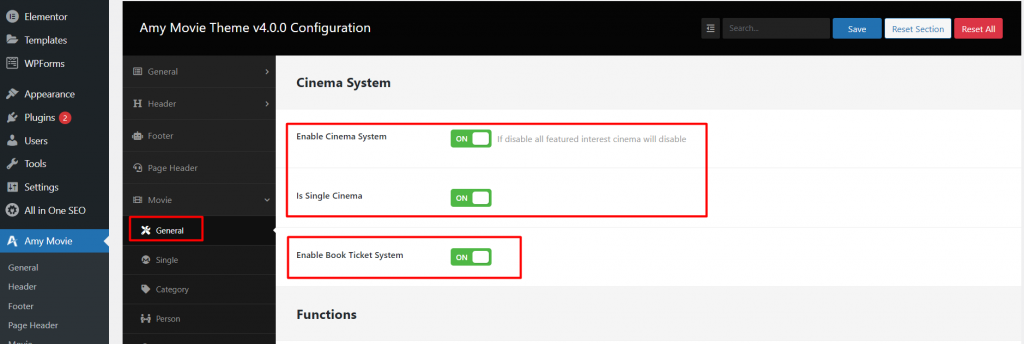
Step 3: After refreshing your browser, you will see a notification to install and activate two plugins: Seat Reservation for WooCommerce and WooCommerce, please click on Begin installing plugins to install and activate those plugins.